- This topic has 15 replies, 1 voice, and was last updated 4 years ago by
Touchmaster97.
-
AuthorPosts
-
April 15, 2018 at 6:29 pm #81876

http://vpinball.com/VPBdownloads/80s-popper-theme-wheels-logos-videos/
80’s Popper Theme Buttons, Logos, Videos
You need to login in order to like this post: click here
10 users thanked author for this post.
April 15, 2018 at 6:52 pm #81883some samples
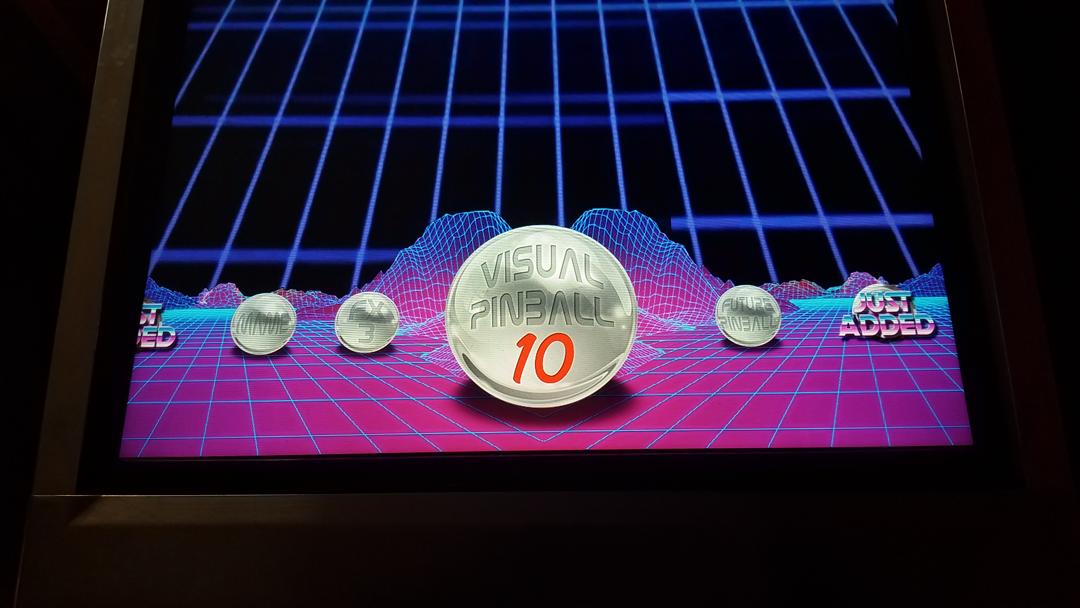
You need to login in order to like this post: click here
April 15, 2018 at 7:44 pm #81890Nice looking theme! Do you have a blank ball to replace the ‘pup_default.png’ for each system?
You need to login in order to like this post: click here
April 15, 2018 at 8:12 pm #81893Great stuff man!
Thanks for sharing.
Hope to see others get in on this! So many possibilities!
You need to login in order to like this post: click here
1 user thanked author for this post.
April 15, 2018 at 8:24 pm #81895Nice! TNA in the works?
You need to login in order to like this post: click here
April 15, 2018 at 10:24 pm #81912Nice looking theme! Do you have a blank ball to replace the ‘pup_default.png’ for each system?
sorry about that… Its in my cab but didnt make it into the DL
the down is now fixed… but anyone just needing the wheel here it is…Attachments:
You need to login in order to like this post: click here
1 user thanked author for this post.
April 15, 2018 at 10:33 pm #81916 thanks!
thanks!You need to login in order to like this post: click here
April 16, 2018 at 9:27 am #81935Thanks @HauntFreaks

The System\pup_default_playfield.mp4 video is inverted and displayed from bottom to top ;)
You need to login in order to like this post: click here
April 16, 2018 at 12:44 pm #81951Thanks @hauntfreaks

The System\pup_default_playfield.mp4 video is inverted and displayed from bottom to top ;)
anyone that is trying to use there PBX PF media will notice that it is all 180 degrees out of phase…. so all my pup stuff was rotated to counter this…. instead of flipping 300 vpx PF media…
You need to login in order to like this post: click here
April 16, 2018 at 2:50 pm #82001Thanks @hauntfreaks

The Systempup_default_playfield.mp4 video is inverted and displayed from bottom to top ;)
here is the pup_default_playfield.mp4 video rotated 180 if anyone needs it….
pup_default_PlayFieldAttachments:
You need to login in order to like this post: click here
April 16, 2018 at 11:53 pm #82070Thanks @hauntfreaks

The System\pup_default_playfield.mp4 video is inverted and displayed from bottom to top ;)
anyone that is trying to use there PBX PF media will notice that it is all 180 degrees out of phase…. so all my pup stuff was rotated to counter this…. instead of flipping 300 vpx PF media…
Just a couple of clicks and all converted to normal instead of 180… :)
http://vpinball.com/forums/topic/rotation-of-playfield-videos/
You need to login in order to like this post: click here
April 17, 2018 at 1:06 am #82073Great style. Trapper keeper!
You need to login in order to like this post: click here
April 21, 2018 at 3:29 am #82509I don’t know if this was just something that was wrong with my setup or if others see the same thing but don’t know how to fix it.
I installed this theme (awes0me by the way!) but the wheel background didn’t extend to the bottom of my playfield.
I had to go to PinUpMenuSetup -> Popper Setup -> Screens / Theme
Then in the Screens section, scroll down to WheelBar.
Scroll to the right and you’ll see a column called “CustomPos”.
Mine had the values “3,75,0,15,100”. To get the wheel bar to extend to the bottom of the screen change it to “3,75,0,25,100”
Note –
First number is the screen to display it on.Second number is the X position of the screen as a percentage. We’re in landscape so the wheel will start 75% of the screen from the left.
Third is Y position of the screen as a percentage, so we start at 0.
Fourth is the Width of the screen as a percentage. So before it was just 15% which wouldn’t take it to the bottom of the playfield (75+15 is 90 so there was a 10% gap underneath it). So 25% will fill it.
Fifth is the Height of the screen as a percentage. So 100 will fill the height.
Hope that helps anyone. Could have just been my messed up setup though.
You need to login in order to like this post: click here
April 21, 2018 at 5:20 am #82513I believe I just ran the C:\PinUPSystem\PinUpPlayerConfigDisplays.bat file and moved the select menu to where I want it…
this was just a theme media pack…You need to login in order to like this post: click here
April 21, 2018 at 3:29 pm #82543Fair enough, I might have made a mistake but I watched TerryReds tutorials and I *think* that tells you to make the Wheel screen the same size as your play field. Who knows, all sorted anyway, looks awesome!
Do you by any chance have the raw image of the button background and font (the ‘Logo Needed’ style)…just if people wanted to make playlist icons with custom names? Understand if you’d prefer not to share the raw files tho!
You need to login in order to like this post: click here
April 14, 2020 at 8:00 am #172853Will this Theme work with a Desktop Setup? I’m desperately looking for a Pinup Theme that works on a 1680×1050 Resolution.
Midway's Legacy lives on.
You need to login in order to like this post: click here
-
AuthorPosts
Forums are currently locked.







