- This topic has 136 replies, 32 voices, and was last updated 7 years, 9 months ago by
RYSr (Rich).
-
AuthorPosts
-
July 13, 2016 at 9:19 am #33231
I already fixed it by deleting msvcr90.dll in C:\P-ROC\cmake\bin. When you delete it, windows will load msvcr100.dll instead (located in c:\windows\syswow64) or the newer one. Try to delete the other 2 dlls. If the problem persist try to update the Microsoft VC++redist (I have 2008-2010-2012-2013) You can also try to remove the “C:\P-ROC\cmake\bin” string from the PATH environment variable Go to the system properties and then environment variables, select the PATH variable and delete the string above. Try it and let me know
I tried all of these and it still pops up. Any other possibilities??? Thanks. Awesome table BTW Thanks for all your work and everyone else who had a hand in this masterpiece.
You need to login in order to like this post: click here
July 13, 2016 at 9:30 am #33232Sure, use this exe (you need to unblock it after you download it)
https://mega.nz/#!E11CQTKQ!Sy3gnXYAwbT2eoUxzEzL6sPDC1txkK67t_RTd8kFuew
In pinballX settings you need to set a new system (let’s call it P-ROC) and use the proc.exe in Launch Before:
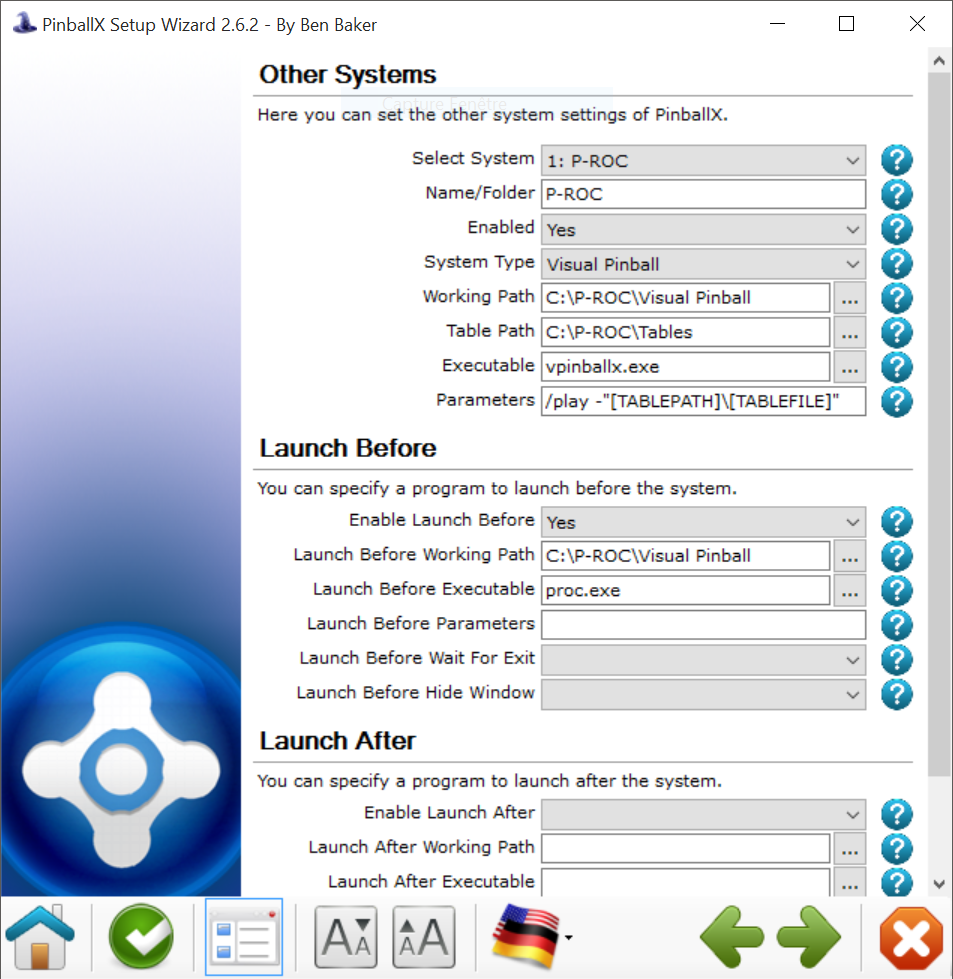
the exe is an ahk script, these are the contents if you are interested:
http://pastebin.com/raw/GTSDT5pH
You need to login in order to like this post: click here
1 user thanked author for this post.
July 13, 2016 at 12:25 pm #33233If I am using Hyperpin front end would I put your proc.exe in the startup program executable to allow proper exit of CCC or is this fix only for pinballx front end?
[Startup Program]
Executable =
Parameters =
Working_Directory =
WinState = HIDDEN
[Exit Program]
Executable =
Parameters =
Working_Directory =
WinState = NORMAL
You need to login in order to like this post: click here
July 13, 2016 at 4:10 pm #33234Sure, use this exe (you need to unblock it after you download it) https://mega.nz/#!E11CQTKQ!Sy3gnXYAwbT2eoUxzEzL6sPDC1txkK67t_RTd8kFuew In pinballX settings you need to set a new system (let’s call it P-ROC) and use the proc.exe in Launch Before:
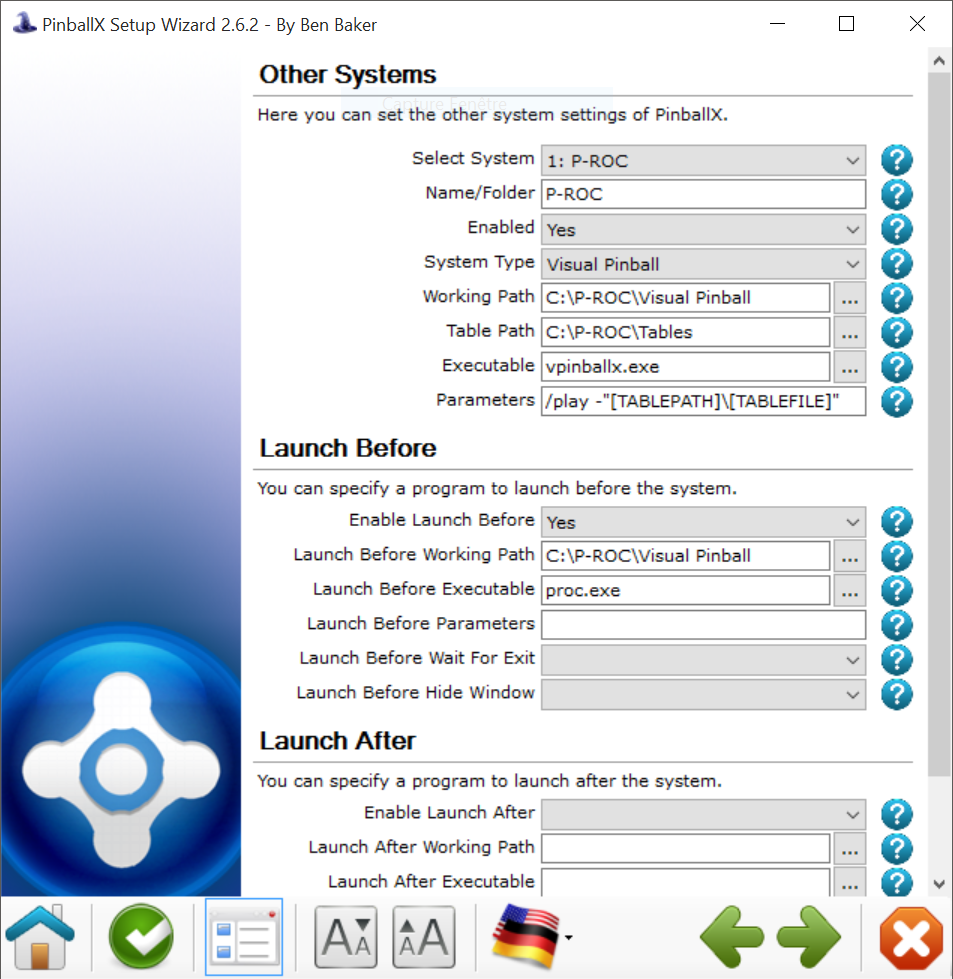 the exe is an ahk script, these are the contents if you are interested: http://pastebin.com/raw/GTSDT5pH
the exe is an ahk script, these are the contents if you are interested: http://pastebin.com/raw/GTSDT5pH Thanks so much. That did the job. I appreciate the help on that.
You need to login in order to like this post: click here
July 15, 2016 at 7:30 am #33342CarnyPriest have you had a chance to recompile the libpinproc so we can see all of these lovely animations in color? Thanks in advance!!!

This table is awesome, do awesome. In P-ROC mode is there a missing color font or something? There are several screens that are uncolored when a large font is overlaid. Not sure if this is what everyone else is seeing?
Yeah, got a tip that libpinproc needs to be recompiled. I’ll take a look when I get a chance.
You need to login in order to like this post: click here
July 15, 2016 at 9:26 am #33354CarnyPriest have you had a chance to recompile the libpinproc so we can see all of these lovely animations in color? Thanks in advance!!!

This table is awesome, do awesome. In P-ROC mode is there a missing color font or something? There are several screens that are uncolored when a large font is overlaid. Not sure if this is what everyone else is seeing?
Yeah, got a tip that libpinproc needs to be recompiled. I’ll take a look when I get a chance.
It was a tip I received. It may not pan out. I’m not sure that there is anything in the current libpinproc source that is not already included in the installer. Plus the compile steps call for an actual P-Roc board. I’ll look a little closer when I have some more time.
There is also the matter of getting multiball working correctly

You need to login in order to like this post: click here
July 15, 2016 at 9:32 am #33355ok, thank you for checking it out. I love this game and will check with Eric for his thoughts too on the large uncolored fonts.
Multiball is working for me. it appears the trough gets screwed up sometimes when many balls hit the trough at the same time. Is this the issue with multiball you are referring to?
You need to login in order to like this post: click here
July 15, 2016 at 10:10 am #33360ok, thank you for checking it out. I love this game and will check with Eric for his thoughts too on the large uncolored fonts. Multiball is working for me. it appears the trough gets screwed up sometimes when many balls hit the trough at the same time. Is this the issue with multiball you are referring to?
Eric was the source for that libpinproc tip.
Multiball – I only get two balls on multiball and one ball for Last Call. Are you saying that you are getting three balls for Gold Mine Multiball and three balls for Last Call?
You need to login in order to like this post: click here
July 15, 2016 at 10:36 am #33363Hmmm, I am sure I only get 1 ball for Last Call (which I thought was correct, but apparently not so), but I am pretty sure I get 3 balls for Gold Mine Multiball. I will verify tonight.
Eric was the source for that libpinproc tip. Multiball – I only get two balls on multiball and one ball for Last Call. Are you saying that you are getting three balls for Gold Mine Multiball and three balls for Last Call?You need to login in order to like this post: click here
July 15, 2016 at 1:25 pm #33367Guys, is it just me?, or compared to the vanilla CC, is it really hard to get the ball in to the cave?.
On the Vanilla table, I can hit the shot regularly, however with ‘comtinued it’s like there is something blocking the entrance to the cave ; I don’t think I’ve managed to get the ball in there once:-(
I have PROC installed and appears to be working fine (Cour dmd etc works fine and all the sound is working).
Cheers ?
You need to login in order to like this post: click here
July 15, 2016 at 7:17 pm #33382Guys, is it just me?, or compared to the vanilla CC, is it really hard to get the ball in to the cave?. On the Vanilla table, I can hit the shot regularly, however with ‘comtinued it’s like there is something blocking the entrance to the cave ; I don’t think I’ve managed to get the ball in there once:-( I have PROC installed and appears to be working fine (Cour dmd etc works fine and all the sound is working). Cheers ?
I had a similar problem where you couldn’t get the ball into the mine, and if you hit it once it reacted and moved up and down but not again for the rest of the game, also on the skill shot the items would not rotate after the first ball launch.
I think the problem was fixed by updating the scripts to the latest ver 10.1 release.
Rich
You need to login in order to like this post: click here
July 16, 2016 at 5:05 am #33400Hi Thanks Rich; I’m pretty sure that I did replace everything with the latest 10.1 scripts, however I will try again (not having any other problems with other tables to my knowledge).
Probably a silly question, but do the scripts just have to stay in thr Scripts folder? Or some have to be kept in the main visual pinball folder? (I ask, as unless I’m mistaken, I might also have some script files in my main folder?.
You need to login in order to like this post: click here
July 16, 2016 at 10:09 am #33414Hi Thanks Rich; I’m pretty sure that I did replace everything with the latest 10.1 scripts, however I will try again (not having any other problems with other tables to my knowledge). Probably a silly question, but do the scripts just have to stay in thr Scripts folder? Or some have to be kept in the main visual pinball folder? (I ask, as unless I’m mistaken, I might also have some script files in my main folder?.
Wolfgang,
I went back and did some testing to try to duplicate this symptom.
This issue happens when VP runs a older version of core.vbs prior to the VPX 10.1 release.
VP will check the folders directory you are running the table from first for the Script (.vbs) files, if it doesn’t find them there it then checks the Visual Pinball Scripts folder.
Check your table folder for an older version of core.vbs. Copy the new one there and see if the problem is fixed. If it works then try deleting it from your tables folder all together and see if it will run from the scripts folder. (Assuming you have the new Script files there as well)
As far as your question about using the scripts folder only, VP is portable and should run from only the scripts folder. I used to keep them in my tables folders. I had different ones for each version of VP. It was burdensome when I went to update the vbs files. I had tried running them from just the scripts folder but it didn’t always work.
I originally installed VP on this PC with the vp9.20 installer. Then over the years would just update the Vpinball.exe and Dll’s. I recently renamed my visual Pinball folder under the HKeyCU section as a backup, also renamed the users and tables directories as a precaution and uninstalled Visual Pinball in Windows Control panel. This removed all the registry entries the the VP9.15 install made as well as files in the VP folder. I then renamed the folders back to their original names in VP registry and in the VP sections mentioned previously, and Copied the current Vpinball.exe and Dlls from the VPX 10.1 minimum install. Now I can run all tables with the VBS files in only the scripts folder.
I was sweating that one! But as an additional precaution I ran a restore point in Windows and made Current Image backups of my C: Drive and d: drive where my Visual pinball is installed.
Oh by the way if you want to run P-ROC tables from a different drive than c:, after you do the normal install. Then create a P-ROC folder in your alternate drive you have your VP installed in, then create a shared folder in P-ROC directory. Then create an empty log.txt file in the shared folder. So if your alternate drive is D:. You should have d:\P-ROC\Shared\Log.txt. You just need the empty Log.txt file, you don’t have to have any of the other files that are normally in these folders. Proc will find them and use them from the C: drive install.
One other thing You may have to put the WPC,Controller, and Core.vbs files in the file folder the CCC table is installed in.
I had to before I did the uninstall and reinstall mentioned above, I works from only the scripts folder currently.
Perhaps this will help someone else as well..
Rich
You need to login in order to like this post: click here
July 16, 2016 at 2:04 pm #33422Thanks for your help Rich ; I’m going to try this out and will report back.
Cheers ?
You need to login in order to like this post: click here
July 17, 2016 at 2:28 pm #33495Hey Rich, thanks a lot for your help ; works great now :-).
Seems I was using slightly out of date files. I downloaded thelastest scripts (3.50 i think?) and just placed copies in the scripts, tables and VP main folder to cover all bases.
I racked up about 35M (not sure if that’s a good score ; I have no nudge buttons on my cab…).
The cowboys vs. aliens mode was great

You need to login in order to like this post: click here
July 17, 2016 at 7:38 pm #33506That’s great, glad it helped..

The latest scripts are in the the VPX 10.1 official release minimal install Zip.
You could try removing all the VBS files from everywhere except the Visual Pinball Scripts folder and see if it still works for you..
Otherwise you have to make sure you copy all the locations next time they update..

PS: In case you didn’t catch it in earlier threads, Try holding in both flipper buttons before you shoot the ball until the super skill shot shows up in the display. If you can make the call out shot in time one of the displayed mode will activate then. I increased the friction on the ball return ramp to 1 to slow it down a little to help hear the call and make the shot..
Rich
You need to login in order to like this post: click here
July 17, 2016 at 7:58 pm #33509Hmmm, I am sure I only get 1 ball for Last Call (which I thought was correct, but apparently not so), but I am pretty sure I get 3 balls for Gold Mine Multiball. I will verify tonight.
Eric was the source for that libpinproc tip. Multiball – I only get two balls on multiball and one ball for Last Call. Are you saying that you are getting three balls for Gold Mine Multiball and three balls for Last Call?I also only get 2 balls on Gold mine Multiball also, I think this is normal. CC’s Code was very sketchy when released. I used to own the table 10 yrs ago but I can’t remember if 2 balls was normal for sure now… Getting old
You need to login in order to like this post: click here
-
AuthorPosts
Forums are currently locked.




