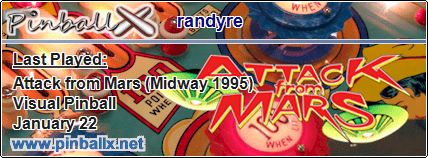- This topic has 32 replies, 8 voices, and was last updated 3 years, 2 months ago by
Argonaut666.
-
AuthorPosts
-
April 24, 2018 at 8:37 pm #83055
http://vpinball.com/VPBdownloads/tron-legacy-stern-2011-1-6-ssf-lightmod-1-2-npc/
This table is the same as the previous “Tron LE – Light Mod” and “Tron Legacy PuP-Pack Edition” tables. The only difference is now ALL of my PinUP Player code has been removed, as there is no longer any need for it with the newest Tron Legacy PuP-Packs I have created (that use PuPCapture).
Hence the “NPC” which stands for “NO PUP CODE”.
This table is now standalone and will work without PinUP Player.
It also will work “correctly” with the new Tron Legacy PuP-Packs I have created.
“Max Pack”
“2 on 1”
“3 on 1”
Tron Legacy (Stern 2011) (1.6, SSF, Lightmod 1.2, NPC)
VPX table created by: ICPjuggla, freneticamnesic (original FP to VPX conversion).
PinUp Player de-mod : TerryRed
Dozer: Light Mod: V1.2: Reworked ramp light pipe reflections and recognizer sweep shadow. Fixed desktop mode element alignment. Fixed desktop mode shadow placement and movement
RustyCardores: Surround sound mod, new sounds added (where there were none)
DJRobX: Updated physics and code to bring table inline with VPX 10.4 routines. ROM-controlled GI and PWM flasher support. Prettier Ball.
HauntFreaks: File size optimization
You need to login in order to like this post: click here
April 24, 2018 at 9:04 pm #83060Thanks for wour work !

You need to login in order to like this post: click here
April 24, 2018 at 9:41 pm #83065Thanks for sharing! Amazing!!!
You need to login in order to like this post: click here
April 24, 2018 at 10:02 pm #83070If you guys downloaded the table within 30 mins of it being uploaded…download the new file, as the Light Cycle plastic I added in causes the ball to get stuck in the ramp sometimes. It’s now removed.
You need to login in order to like this post: click here
April 24, 2018 at 10:07 pm #83071Or just make it non colidable?
********************************************************
Messing with the VPinball app and push notifications.
So if you haven't downloaded app yet what are you waiting for!?
for IOS and Android********************************************************
You need to login in order to like this post: click here
April 24, 2018 at 10:53 pm #83081Or just make it non colidable?
I’ll get to that later… I wanted to have a working table, and then get the PuP-Packs uploaded first. Then come back to see what can be done. Somebody removed it at some point in the updates…so I assume there was a good reason for it.
You need to login in order to like this post: click here
April 25, 2018 at 9:11 am #83134Actually, there are quite a few little tweaks that need to be made to various dimensions and primitives. The ramp items just being one, (actually both need adjustment) and you do want to keep them collidable as with the correct ball mass and gravity settings you want to have the cycles act as “launch prevention.”
You need to login in order to like this post: click here
April 25, 2018 at 9:54 pm #83171Thanks Terry. Any chance you can add the stickers back to the bottom blue ‘triangle’ areas of the screen below the flippers? e.g. Hold flippers for instant… with character pics. Still stoked over that latest pup set!
You need to login in order to like this post: click here
April 26, 2018 at 9:02 pm #83228Hi Terry,
I have this table using the PUP-Packs just fine. However, I have another TRON table that I would prefer to not use the PUP-Pack, but just the B2S background. With your new way of using PuPCapture, is there anyway to prevent a table from having the PuPCapture working? I guess the easiest way would be something in the script of the non-PuP table. If this was covered somewhere, sorry, I didn’t find it.
Both tables are using the same ROM so that won’t work. It another thread it was mentioned about the script changing the video subdirectory name and if that is the only way, I’ll work on that.
Thanks,
Alan
You need to login in order to like this post: click here
April 26, 2018 at 9:37 pm #83229Hi Terry,
I have this table using the PUP-Packs just fine. However, I have another TRON table that I would prefer to not use the PUP-Pack, but just the B2S background. With your new way of using PuPCapture, is there anyway to prevent a table from having the PuPCapture working? I guess the easiest way would be something in the script of the non-PuP table. If this was covered somewhere, sorry, I didn’t find it.
Both tables are using the same ROM so that won’t work. It another thread it was mentioned about the script changing the video subdirectory name and if that is the only way, I’ll work on that.
Thanks,
Alan
You will first need to make sure that the table you are using with PuP is named VERY differently than your directb2s file….enough so that it won’t be loaded when you run that table.
Make a copy of your table or use another table to work with your directb2s file.
On your Non-PuP copy of the table…. open the script editor and find “Sub Table1_Init”. Add the following to the end of that sub routine.
Dim PuPlayer
Set PuPlayer = CreateObject(“PinUpPlayer.PinDisplay”)
PuPlayer.setscreenex 0,0,0,0,0,3
PuPlayer.setscreenex 2,0,0,0,0,3
PuPlayer.setscreenex 7,0,0,0,0,3PuPlayer.setscreenex 8,0,0,0,0,3
PuPlayer.hide 0
PuPlayer.hide 2
PuPlayer.hide 7PuPlayer.hide 8
Then save your non PuP version of the table. Voila! PuP goes away when the table is loaded. (You may see it for 1 sec)
I tried this with Avatar, Batman, AFM, and Tron…and it works perfectly.
You need to login in order to like this post: click here
April 26, 2018 at 9:49 pm #83232Thanks Terry. Any chance you can add the stickers back to the bottom blue ‘triangle’ areas of the screen below the flippers? e.g. Hold flippers for instant… with character pics. Still stoked over that latest pup set!
The original stickers were pretty bad…so i understand why they were removed.
I was considering adding in new “stickers”… with images as close matching the originals as possible… if I get more free time….updating Avatar and Aliens to work correctly with new PuP features….then FP Tron Pup-Pack…then video of Stranger Things SE for Scotty…. busy busy.
You need to login in order to like this post: click here
April 28, 2018 at 11:14 am #83334Terry,
Why the change in the required colors for the DMD? I really liked the blues of the previous version, now its back to the oranges? Is there a way to change this ?
Thanks for all you do. As many others have most likely told you, your videos are what prompted me to take the VP plunge. Thanks again.
Randy
You need to login in order to like this post: click here
April 28, 2018 at 11:31 am #83335Terry,
Why the change in the required colors for the DMD? I really liked the blues of the previous version, now its back to the oranges? Is there a way to change this ?
Thanks for all you do. As many others have most likely told you, your videos are what prompted me to take the VP plunge. Thanks again.
Randy
I liked the blue too…but the issue is that if you capture images with certain colours, they won’t get picked up by other DMD colour settings. The blue didn’t work correctly for all images if the user if using the default orange as an example.
Whereas the default PinMAME orange, is about the best “middle ground” you can use for pupcaptures. This will have the best chance to work with other colours.
I say to use the same colour the images were captured with (orange), and play with that for a while so you know what is “normal”. Then you can try the blue colour and see if it works ok for you, but chances are some images may not trigger correctly.
You need to login in order to like this post: click here
May 11, 2018 at 9:34 am #84352beautiful! do u know guys where i can find the rom?
You need to login in order to like this post: click here
May 11, 2018 at 1:03 pm #84402beautiful! do u know guys where i can find the rom?
http://vpuniverse.com/forums/files/file/3415-trn_174hzip/
You need to login in order to like this post: click here
May 11, 2018 at 1:06 pm #84403Or
http://sternpinball.com/game-code/game-code-tron-pr
********************************************************
Messing with the VPinball app and push notifications.
So if you haven't downloaded app yet what are you waiting for!?
for IOS and Android********************************************************
You need to login in order to like this post: click here
June 9, 2018 at 11:02 pm #88070how can i disable b2s and still get puppack to load. i couldn’t find option in the script, so i used modified controller.vps now puppack doesn’t load, what am i missing
You need to login in order to like this post: click here
June 9, 2018 at 11:11 pm #88071how can i disable b2s and still get puppack to load. i couldn’t find option in the script, so i used modified controller.vps now puppack doesn’t load, what am i missing
You don’t disable or change anything…. simply rename the table file completely different than your directb2s file so it doesn’t get loaded. That’s it.
You need to login in order to like this post: click here
June 10, 2018 at 2:04 am #88075i didnt realize there was a check box in b2s setting to ignore the no directb2s error. its working now
You need to login in order to like this post: click here
September 8, 2019 at 10:55 am #144443Thanks TerryRed for an awesome table (in combination with the PuP pack, this is gorgeous)
I noticed however that with latest VPX build (10.6 Beta), I get a black triangle on top of the “bridge shaped” flying Shuttle when it gets activated (can’t remember the name of this thing – that’s the flying craft which is so typical of Tron, and that you have at the back of the table, just below the ramps).
This could be my gfx card or driver, but this is the only table with this issue, and I Don’t remember seeing it with stock VP builds (had to migrate to beta because of some other tables which required it).
Can anyone else confirm this ?
Regards
You need to login in order to like this post: click here
-
AuthorPosts
Forums are currently locked.