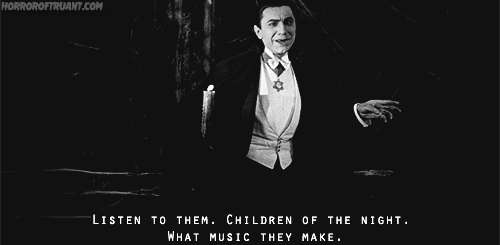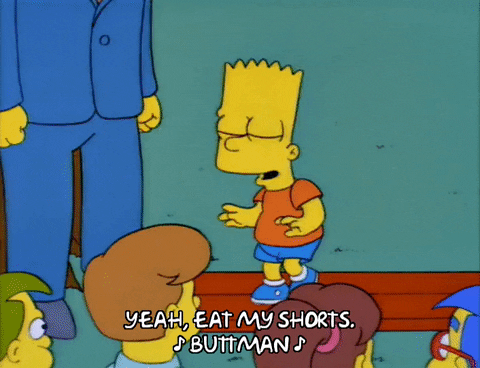Forum Replies Created
-
AuthorPosts
-
March 31, 2021 at 12:44 am in reply to: VR ROOM Creature From The Black Lagoon Minimal (Bally 1992) #232079
Excellent work here, thank you @psiomicron !
Unfortunally, I noted one little thing: the left wooden wall isn’t showing right, it isn’t visible like in older versions, instead a plain grey wall is visible here.
I’m not an expert designer, however, I found that you can bring it to the screen if you hide the element called “PinCab_Blades” selecting it and unchecking the “visible” attribute. Perhaps this is not the better way to achieve this, but it works.
Please, check this little issue and fix it like you better know. You are making this table even more amazing than it was before. Thanks!
@krakenbyte Was this in VR or on the desktop, if it was in the desktop that element should have been added to a collection for vr stuff that should hide when running non vr. I will update this soon.It only happens in cabinet mode (full screen playfield). Instead, I can verify that VR mode is fine with table, backglass and DMD working all of them like a charm.
Thank you again for your hard job, @psiomicron .

KrakenByte Kraken
-
This reply was modified 3 years ago by
KrakenByte.
You need to login in order to like this post: click here
March 30, 2021 at 2:27 am in reply to: VR ROOM Creature From The Black Lagoon Minimal (Bally 1992) #231971Excellent work here, thank you @psiomicron !
Unfortunally, I noted one little thing: the left wooden wall isn’t showing right, it isn’t visible like in older versions, instead a plain grey wall is visible here.
I’m not an expert designer, however, I found that you can bring it to the screen if you hide the element called “PinCab_Blades” selecting it and unchecking the “visible” attribute. Perhaps this is not the better way to achieve this, but it works.
Please, check this little issue and fix it like you better know. You are making this table even more amazing than it was before. Thanks!
KrakenByte Kraken
-
This reply was modified 3 years ago by
KrakenByte.
You need to login in order to like this post: click here
Travis is also proud of this table, good job, thanks!

KrakenByte Kraken
You need to login in order to like this post: click here
Long life and prosp… Ouh!!!


KrakenByte Kraken
You need to login in order to like this post: click here
Excellent! Thanks!
Now, I think Pinbot is waiting for its bride. Have you ‘the machine’ also somewhere in your mind?

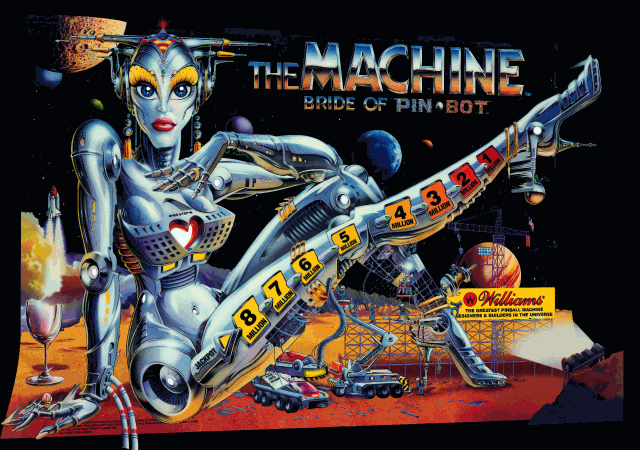
KrakenByte Kraken
You need to login in order to like this post: click here

KrakenByte Kraken
You need to login in order to like this post: click here
1 user thanked author for this post.
The Emperor will be pleased with the improvements you have made to the wheels collection.

KrakenByte Kraken
You need to login in order to like this post: click here
And every morning, we dance The Mamushka!


KrakenByte Kraken
You need to login in order to like this post: click here
Great, I can’t wait! Très bien, merci beaucoup!

KrakenByte Kraken
You need to login in order to like this post: click here
1 user thanked author for this post.
“What music they make.”

KrakenByte Kraken
-
This reply was modified 3 years, 3 months ago by
KrakenByte.
You need to login in order to like this post: click here
Thank you and have a nice day!


KrakenByte Kraken
You need to login in order to like this post: click here
January 10, 2021 at 1:18 am in reply to: Altsound – Creature From The Black Lagoon (Bally 1992) #219042January 3, 2021 at 12:33 pm in reply to: Theatre of Magic (Bally 1995) 2 & 3 screens directb2s b2s db2s #218056December 30, 2020 at 2:42 am in reply to: dB2s Terminator 3 Rise of the Machines (Stern 2003) #217347I’ll be
back… playing with this one!
Skynet is agree, too!

KrakenByte Kraken
You need to login in order to like this post: click here
Thanks, live long and prosper!

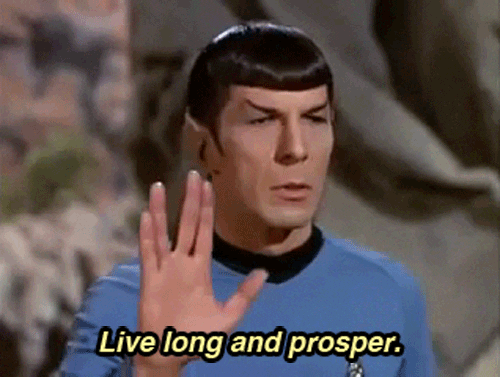
KrakenByte Kraken
You need to login in order to like this post: click here
-
This reply was modified 3 years ago by
-
AuthorPosts