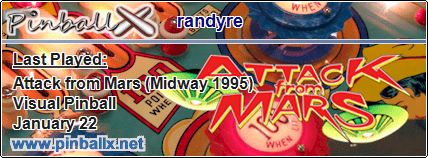- This topic has 5 replies, 2 voices, and was last updated 3 years, 11 months ago by
Randyre.
-
AuthorPosts
-
May 10, 2020 at 9:32 pm #179400
So is there a way to automatically get a video to start on table load? I’m currently using D1 as a trigger but the video does not load until well after the table starts and the first ball is plunged.
If not, is there maybe a way in a future release to add a virtual trigger to PuP that can be set to start a video?
Also I’m just getting around to installing Popper, but I’ve been using the game menu screen as a fourth video screen as I have both a topper arear on my split DMD screen and a topper screen on the top of the backbox. Will using the menu screen interfere with Popper?
If so is there a way to make a couple more generic “other screens” with PuP?
You need to login in order to like this post: click here
May 13, 2020 at 2:27 pm #179931May 13, 2020 at 3:55 pm #179953you’re mixing pup questions and popper questions? and i still not sure what you’re trying to do.
better to clearly state what you’re wanting to do i guess. why do you need a video to start on table load… is that a loading video? you want to keep a topper on during gameplay?
some things that might help: D0 (zero) is to auto start with a puppack not D1
popper has “other2” screen/ “help” and “flyer” pupscreens. you should use those because then you can use media manager to drag/drop media to those and keep on during gameplay..
You need to login in order to like this post: click here
May 13, 2020 at 5:16 pm #179968Perfect I’ll try Dzero . As for screens I was mainly talking about PuP packs and starting a video. I haven’t migrated to Popper yet, and wanted to make sure that using the other, help and flyer screens in a PuP Pack won’t interfere with Popper when the time comes.
I have a split screen Topper/DMD below the backglass like most standard setups that the current PuP packs use, but also wanted to run a video when a table loads on my widescreen 14″ topper mounted ontop of my backbox. But didn’t want to hijack a screen that is needed for an overlay or other uses within current PuP packs that others have produced.

Hope that explains things a bit more.
You need to login in order to like this post: click here
May 13, 2020 at 5:33 pm #179971gotcha, for puppacks you need to stick with screen 11-19 and use custompos so that it doens’t use any popper screens/settings.
You need to login in order to like this post: click here
1 user thanked author for this post.
May 13, 2020 at 5:47 pm #179976 -
AuthorPosts
Forums are currently locked.