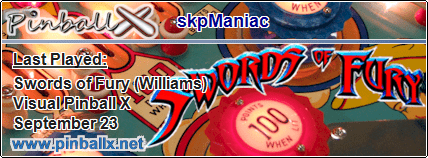- This topic has 333 replies, 83 voices, and was last updated 3 years, 4 months ago by
FekeFez.
-
AuthorPosts
-
July 1, 2016 at 1:43 am #32737
Drunk multiball is so hard! TSPP has a reverse flipper mode as well. Best way I found is to look like a goof and cross your arms and flip with your hands on the opposite sides of the pin.
-Mike
You need to login in order to like this post: click here
July 1, 2016 at 7:12 am #32740I just end up pressing both at same time and works fine. :) but since i dont usually do that it eventually catches up with me at some point and i loose the ball
********************************************************
Messing with the VPinball app and push notifications.
So if you haven't downloaded app yet what are you waiting for!?
for IOS and Android********************************************************
You need to login in order to like this post: click here
July 2, 2016 at 6:30 pm #32865I finally got it working. I was having an issue where would not let me start a second game after complete first one. Had to close out and reenter. I then suddenly got python error and will not work at all now. I tried reinstall and no help. All other tables work. Here is error
You need to login in order to like this post: click here
July 3, 2016 at 6:02 am #32888WOW, fantastic table – Thanks for the hard work :)
I was told about this site yesterday on VPUniverse, so glad I got here, I found 3 amazing tables for VPX – made my weekend a great weekend :)
Thanks to all involvedYou need to login in order to like this post: click here
July 6, 2016 at 9:54 am #33003I’m having trouble getting P-ROC on my PinDMD3 using <span class=”searchlite”>dmdext, (</span><span class=”searchlite”><span class=”searchlite”>dmdext </span>working great in FX2) where do I put the command line </span>dmdext <span class=”searchlite”>mirror</span> –source screen -p 25 25 512 128 –no-virtual ?

You need to login in order to like this post: click here
July 9, 2016 at 2:45 am #33079May I ask how NOT to start the P-ROC version in Party Mode Lights Out? Is it possible to set the non-Party Mode as the default?
Cheers
You need to login in order to like this post: click here
July 9, 2016 at 9:17 am #33092Thank you soooo much Tom and Ninuzzu. This is the greatest table on my cab. I’ve followed Erics work for years and can finally enjoy it on my cab. AWESOME!!! The installer for p-roc was perfect, I had it up and running in 5 minutes.
I have a pin2k style cab with inverted display so for the record if someone else has one, the ep_desktop_pygame file from carny was needed to invert the screen and I used these settings to align the inverted display from the user_settings.yaml
Color Display Pixel Size: 8, Color Display X Offset: 3300, Color Display Y Offset: 550,
You need to login in order to like this post: click here
July 9, 2016 at 4:41 pm #33116Just reading the Game Play Features and see that Party Mode should default to disabled. As mentioned above mine doesn’t. Where would the config for this be held, as it seems that I need to manually intervene?
“Party Mode (Defaults to Disabled, Options: Disabled, Flip Ct, Drunk, Rel Flip, Newbie, No Hold,Lights Out, Spiked)”
I also saw this and had to share…. lol
“Last Call Mode (Defaults to Enabled, options: Enabled, Disabled)
If you disable Last Call the end of game goes straight to the high score, skipping the match and Last Call. You shouldn’t do that. Last Call is awesome. Every time someone disables Last Call I die a little inside.”
You need to login in order to like this post: click here
July 13, 2016 at 8:50 am #33229I’m having trouble getting P-ROC on my PinDMD3 using <span class=”searchlite”>dmdext, (</span><span class=”searchlite”><span class=”searchlite”>dmdext </span>working great in FX2) where do I put the command line </span>dmdext <span class=”searchlite”>mirror</span> –source screen -p 25 25 512 128 –no-virtual ?

Just reading this now… I get confused between the forum thread for this table and the Support Tab on the download section.
How far have you gotten? Do you have dmdext copied to you hard drive? Have you successfully run it in the past with TPA or PinballFX2? I’m using the screen mirroring functionality of dmdext to mirror the on-screen DMD of CCC over to the pinDMD3. So you will have the DMD in two places. I still think it is worth it as you don’t have to look as far up on the cabinet to see the display… and seeing the colour dots on the pinDMD3 just looks amazing!
Let me know where you’re at and I’ll provide more details on how I have it working if you don’t have it sorted yet.
You need to login in order to like this post: click here
July 23, 2016 at 9:51 am #33661I’ve got dmdext to mirror on pinball fx2 and it works great.
Question : Will it read from the back glass monitor on VP ? I tried your parameters- in the default position no luck, going to try some more today.
You need to login in order to like this post: click here
July 23, 2016 at 9:58 am #33662I’ve got dmdext to mirror on pinball fx2 and it works great. Question : Will it read from the back glass monitor on VP ? I tried your parameters- in the default position no luck, going to try some more today.
I can testify that dmdext can mirror VPM/B2S using the –source=screen parameter. It may take some trial and error to get a virtual output image looking good.
You need to login in order to like this post: click here
July 23, 2016 at 2:00 pm #33675so it doesn’t work with offscreen rendering if i understood well?
if that’s how it is, can somebody send a screenshot of the b2s + dmd that is used for mirroring to see how small it can be?
if it can be small enough so we are not really bothered with it, i would like to try it with pindmd2
You need to login in order to like this post: click here
July 23, 2016 at 3:33 pm #33677I’ve moved everything over to my cab so I have it working the best I can. Screen capture attached and a pic of it playing on my cab.
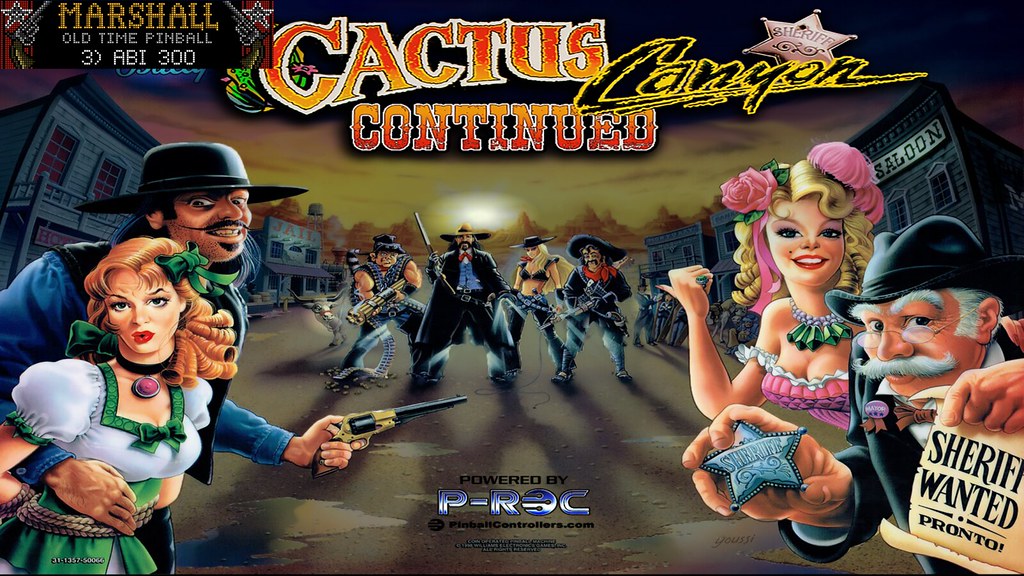
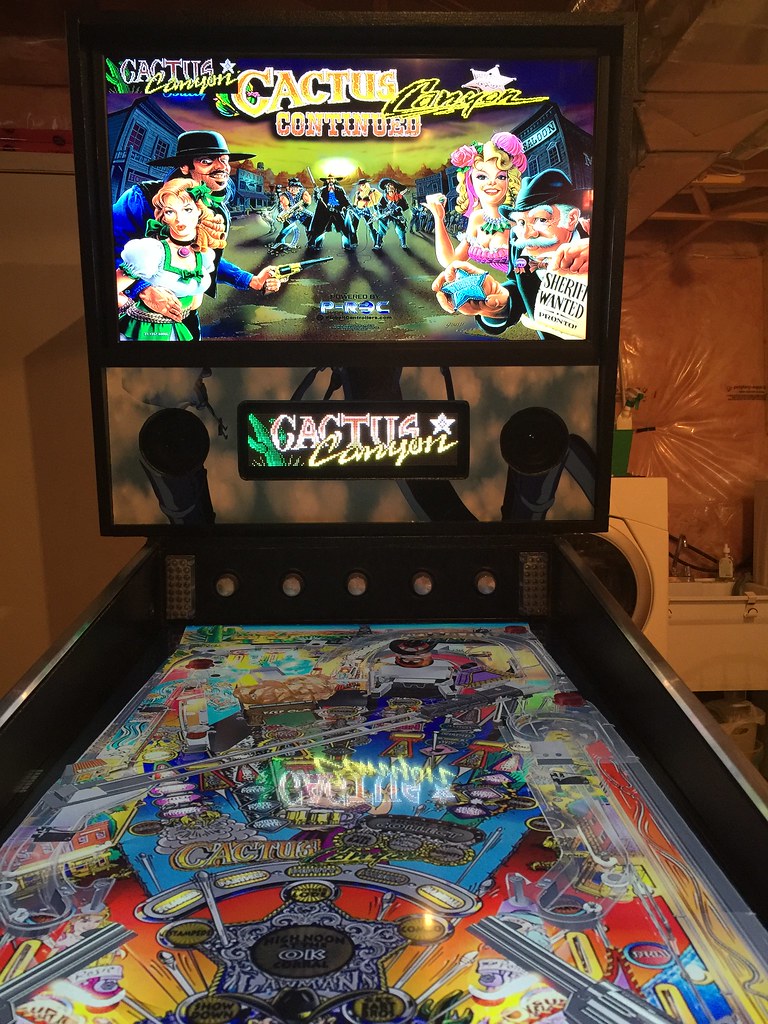
I’ve updated my user_settings.yaml to this:
Color Display Pixel Size: 4, Color Display X Offset: 1921set, Color Display Y Offset: 1,
And my launch before parameters in Pinballx for my P-ROC custom setup to this:
mirror –source screen -p 1921 1 512 128 –no-virtual
My 2 monitor setup in windows display settings have them side-by-side, so the 1921,1 setting pushes the virtual DMD of CCC onto the top right corner of my backglass monitor. I have it set to 512×128 at the moment, I imagine I could make it smaller… but haven’t yet.
The current plan is to add a small 5″ screen to my setup and keep it in the cab and push this virtual DMD on to that monitor and then run dmdext and capture it off there. This will also allow me to do the same for SS Bally games where the B2S authors have created a DMD image, like on Xenon or Embryon… or for that matter the awesome Stars Wars Gottlieb… I will push those static (Animated gifs?) onto my pinDMD3 as well.
You need to login in order to like this post: click here
July 23, 2016 at 3:41 pm #33678so it doesn’t work with offscreen rendering if i understood well? if that’s how it is, can somebody send a screenshot of the b2s + dmd that is used for mirroring to see how small it can be? if it can be small enough so we are not really bothered with it, i would like to try it with pindmd2
I’m not sure how to make it any smaller in P-ROC. the user_settings.yaml just seems to set the starting point for the DMD, not the size of it… unless you can point me elsewhere, when playing around with the one on Star Wars I could make it smaller and it still looked good on the pinDMD3.
I did try to place the P-ROC DMD offscreen and capture it from there but I could not get that to work. It did indeed disappear offscreen, but I don’t think dmdext can find it… that is my non-technical guess :)
You need to login in order to like this post: click here
July 23, 2016 at 4:33 pm #33679With CCC, each dot is drawn as a separate object. So, it is limited to the adjustments that are available in the service menu. If you are using px size 4 that may be as small as you can go.
At this point with P-Roc there is no grabbing frames from memory so for now you will have to display the virtual DMD somewhere on your desktop. dmdext can’t mirror anything defined outside of the desktop.
One suggestion, if your backglass monitor is capable set the resolution to 4K and relative size of the virtual DMD will be smaller. Or, if you have a capable card you can use something like NVidia’s DSR downsampling technology. Setup the backglass for 4K resolution and downsample to your usual native resolution. Same effect.
I would consider moving the DMD to the apron and running the playfield at 4K resolution. Your eyes are usually looking at the playfield anyway so that would be a good place for a supplemental DMD.
I have a GTX 660 so it does not take a cutting edge card to take advantage of downsampling technology.
You need to login in order to like this post: click here
July 23, 2016 at 7:14 pm #33681Drunk multiball is so hard! TSPP has a reverse flipper mode as well. Best way I found is to look like a goof and cross your arms and flip with your hands on the opposite sides of the pin. -Mike
You are doing it wrong mate, the secret is CROSS YOUR ARMS, So your right hand is doing the left flipper and vice-versa.
Then your brain rewires itself. You just have to cross back quick at when one ball drains.
You need to login in order to like this post: click here
July 23, 2016 at 7:19 pm #33682I’ve moved everything over to my cab so I have it working the best I can. Screen capture attached and a pic of it playing on my cab.
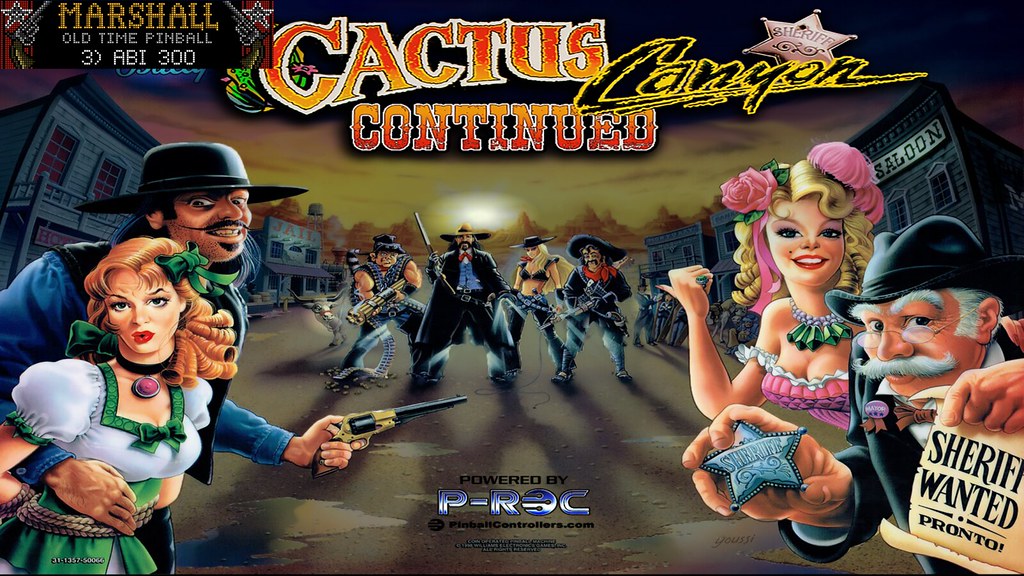
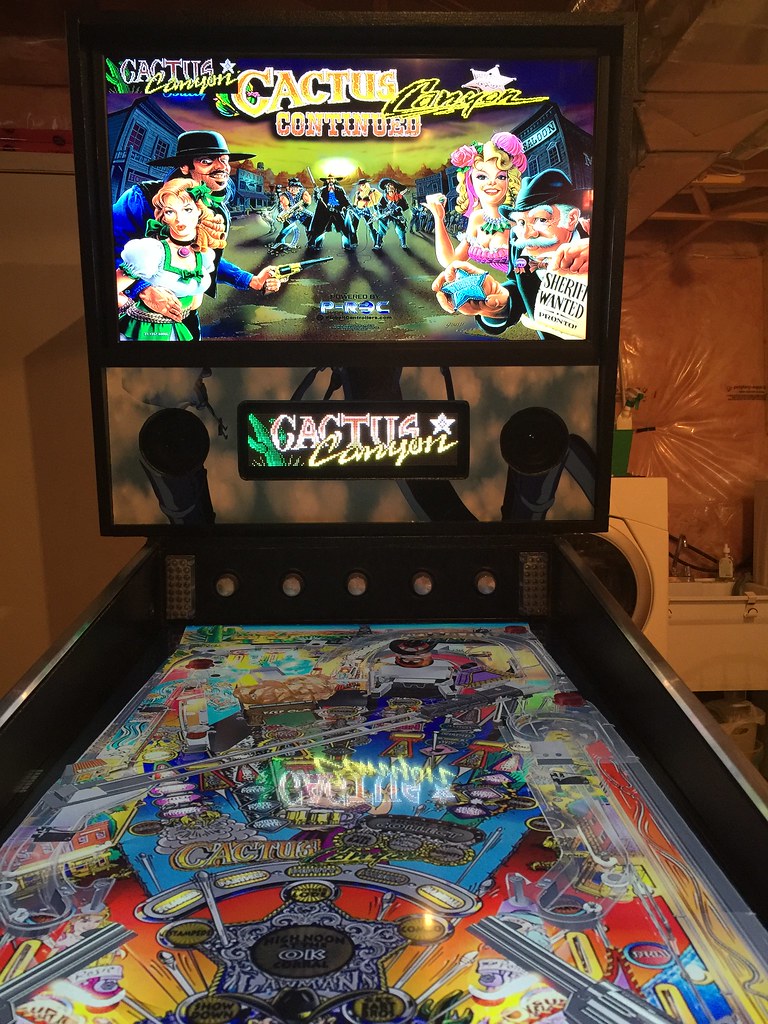 I’ve updated my user_settings.yaml to this: Color Display Pixel Size: 4, Color Display X Offset: 1921set, Color Display Y Offset: 1, And my launch before parameters in Pinballx for my P-ROC custom setup to this: mirror –source screen -p 1921 1 512 128 –no-virtual My 2 monitor setup in windows display settings have them side-by-side, so the 1921,1 setting pushes the virtual DMD of CCC onto the top right corner of my backglass monitor. I have it set to 512×128 at the moment, I imagine I could make it smaller… but haven’t yet. The current plan is to add a small 5″ screen to my setup and keep it in the cab and push this virtual DMD on to that monitor and then run dmdext and capture it off there. This will also allow me to do the same for SS Bally games where the B2S authors have created a DMD image, like on Xenon or Embryon… or for that matter the awesome Stars Wars Gottlieb… I will push those static (Animated gifs?) onto my pinDMD3 as well.
I’ve updated my user_settings.yaml to this: Color Display Pixel Size: 4, Color Display X Offset: 1921set, Color Display Y Offset: 1, And my launch before parameters in Pinballx for my P-ROC custom setup to this: mirror –source screen -p 1921 1 512 128 –no-virtual My 2 monitor setup in windows display settings have them side-by-side, so the 1921,1 setting pushes the virtual DMD of CCC onto the top right corner of my backglass monitor. I have it set to 512×128 at the moment, I imagine I could make it smaller… but haven’t yet. The current plan is to add a small 5″ screen to my setup and keep it in the cab and push this virtual DMD on to that monitor and then run dmdext and capture it off there. This will also allow me to do the same for SS Bally games where the B2S authors have created a DMD image, like on Xenon or Embryon… or for that matter the awesome Stars Wars Gottlieb… I will push those static (Animated gifs?) onto my pinDMD3 as well. What I have done is moved the DMD on the backglass over the P ROC logo, then mirrored that from that dimension. It looks fine. I just made a BAT command to launch the DMDEXT software and close it at the end via Pinball X.
You need to login in order to like this post: click here
July 24, 2016 at 1:17 am #33726that looks great in the corner of the backglass, i will do it like that, i won’t have time to look there wken i play :)
could you share your bat file? :)You need to login in order to like this post: click here
July 24, 2016 at 3:39 pm #33750So I have the full color working on the pindmd3 but only in administrator command prompt using (dmdext mirror –source=screen -p 2180 635 512 128 –no-virtual) Looks wonderful BTW.
PinballX launch before parameters (mirror –source screen -p 2180 635 512 128 –no-virtual) does not load dmdext
However with launch before parameters (mirror –source=screen -p 2180 635 512 128 –no-virtual) I see screen but then it just hangs (Ctrl+C to quit) then the game loads after I quit dmdext.
 any ideas would be appreciated.
any ideas would be appreciated.You need to login in order to like this post: click here
July 24, 2016 at 5:02 pm #33760I made a BAT file – I will put a post up how I got my Pin2DMD working on my machine if you want – plus I will upload my BAT files. There is also a BAT file to kill the process.
You need to login in order to like this post: click here
1 user thanked author for this post.
-
AuthorPosts
Forums are currently locked.