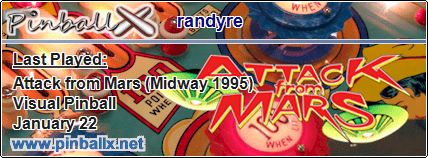- This topic has 7 replies, 1 voice, and was last updated 3 years ago by
KiwiBri.
-
AuthorPosts
-
March 19, 2018 at 11:43 am #79821
Is there a way to make a power switch on / off for doflinx Night Mode?
You need to login in order to like this post: click here
March 19, 2018 at 4:26 pm #79828Well dof generates no dof configs(configs with noisy feedback toys disabled) just make a batch file to rename the configs. Or if you want an ahk that runs when you press the button
********************************************************
Messing with the VPinball app and push notifications.
So if you haven't downloaded app yet what are you waiting for!?
for IOS and Android********************************************************
You need to login in order to like this post: click here
1 user thanked author for this post.
March 19, 2018 at 10:55 pm #79849DOFLinx Nightmode will turn on and off your solenoids only as far as I know. When Nightmode is on, then any tables I have modded for FP will then turn on the mechanical noises (in game) again so you can hear them.
You can activate DOFLinx Nightmode using the DOFLinxMSG.exe to send a message to DOFLinx (to turn ON / OFF Nightmode) via AHK or Batch file. The commands to control nightmode are in the DOFLinx PDF guide I believe.
Then you can use another program like Pinnacle Game Profiler, or Xpadder to map a button on your cab to run your “Nightmode” Bat or AHK ON and OFF files.
This is how I used to do it. I lost my AHK scripts that did this way back when my SSD died and I havent needed Nightmode since then… but I should get around to getting that to work again.
You need to login in order to like this post: click here
1 user thanked author for this post.
March 22, 2018 at 11:00 am #79959Thanks TerryRed. I will try it.
Your videos inspired me to ride my pinball. I really am your fan.
As my machine stays indoors, I’m looking for a practical way to turn off the mechanisms when people are sleeping and me playing.
Thank you very much.
You need to login in order to like this post: click here
March 23, 2018 at 1:36 am #80011Thanks TerryRed. I will try it. Your videos inspired me to ride my pinball. I really am your fan. As my machine stays indoors, I’m looking for a practical way to turn off the mechanisms when people are sleeping and me playing. Thank you very much.
It works really well…just read the DOFLinx guide…and try a couple of BAT files to get it to work. The fact that it will turn on / off the mechanical sounds in the games is a bonus too (only on my DOFLinx mods I believe).
You need to login in order to like this post: click here
April 23, 2018 at 2:11 am #82674I wired a switch that turns off the buss from my 24V power supply to the 24V toys, that kills the knocker and the contactors.
You need to login in order to like this post: click here
1 user thanked author for this post.
February 16, 2021 at 12:39 pm #224514Well dof generates no dof configs(configs with noisy feedback toys disabled) just make a batch file to rename the configs. Or if you want an ahk that runs when you press the button
I have a night mode button that works well with my Pinscape board. Its setup to turn off the “noisy” outputs – shaker, solenoids etc. But, lets say I wanted to have all my flashers off as well (sometimes its just too much of a ligthshow in the wee hours of the morning
 ), I know I can add this to the nightmode config, but say I only want to do this occasionally.. is another way to rename the configs to something else so they are not found, , or swap them out for basic configuration files which are “empty” ? Was thinking of a .bat file running to swap them ?
), I know I can add this to the nightmode config, but say I only want to do this occasionally.. is another way to rename the configs to something else so they are not found, , or swap them out for basic configuration files which are “empty” ? Was thinking of a .bat file running to swap them ?You need to login in order to like this post: click here
March 31, 2021 at 8:10 am #232116Well dof generates no dof configs(configs with noisy feedback toys disabled) just make a batch file to rename the configs. Or if you want an ahk that runs when you press the button
I have a night mode button that works well with my Pinscape board. Its setup to turn off the “noisy” outputs – shaker, solenoids etc. But, lets say I wanted to have all my flashers off as well (sometimes its just too much of a ligthshow in the wee hours of the morning
 ), I know I can add this to the nightmode config, but say I only want to do this occasionally.. is another way to rename the configs to something else so they are not found, , or swap them out for basic configuration files which are “empty” ? Was thinking of a .bat file running to swap them ?
), I know I can add this to the nightmode config, but say I only want to do this occasionally.. is another way to rename the configs to something else so they are not found, , or swap them out for basic configuration files which are “empty” ? Was thinking of a .bat file running to swap them ?Just following up on this, I did indeed make a copy of the dof configuration file, and removed all the table settings. I can now run a Windows Batch file to copy this file and have no DOF at all. I can run another batch file to put the original one back. Handy for when playing late at night and I dont need strobes and flashers in my face :)
You need to login in order to like this post: click here
-
AuthorPosts
Forums are currently locked.