- This topic has 134 replies, 38 voices, and was last updated 3 years, 1 month ago by
TerryRed.
-
AuthorPosts
-
August 15, 2020 at 7:08 pm #196143
The circle is now COMPLETE! The EPIC PinEvent update and PuP-Pack is here!
The most EPIC Star Wars table you have ever seen is here! SLAMT1LT’s classic table has not only been given an excellent Ultimate Pro update… but now it has been given an EPIC update with TerryRed’s “Epic Space Battles” mod, which uses new BAM features to create a virtual pinball table experience you have never seen before.
Epic Space Battles
You will literally see a fully animated galactic space battle take place on the playfield with new spaceships, turbo laser cannon, lasers and explosions.
New 1.1 update for Epic Space Battles!
This table is the first table to use BAM’s new “real” spotlight flashers to create realistic lighting for alarm beacons, and a spotlight for Han Solo’s Millennium Falcon as it flies around the table! A virtual pinball table first!
Darth Vader
You also have the honor of the presence of the Dark Lord himself! Using BAM’s new Custom Models and FBX support, there is now a new fully animated Darth Vader is on the playfield who will react to table events… and even dance to the Disco music during the Game Over / Attract mode!
PinEvent
With full PinEvent support, the table now has excellent DOF feedback, animated MX Led lighting, full SSF, an action packed PuP-Pack and PUPDMD with complete support for ALL cabinet and desktop setups for ALL users.
Enjoy additional cool features provided with PUP Stream options to see the PuP-Pack and FullDMD on the table’s backbox, apron, and desktop HUD in all views (desktop, cabinet, vr).
REQUIREMENTS
– PinEvent 1.4 or higher installed
– Future Pinball
– latest version of BAM (1.5-317 or higher)
– Pinup Player 1.45 or higher for PuP features
PinEvent Features for this table:
– DOF
– MX Leds
– PuP-Pack
– SSF
– PUPDMD
– PUP Stream
PUP-PACK OPTIONS:
Option 0 – DMD, Backglass
Option 1 – Real DMD, Backglass
Option 2 – Full DMD, Backglass
Option 3 – Full DMD on Backglass
Option 4 – Backbox AIO – Square – Speaker Panel, Full DMD, Backglass
Option 5 – Backbox AIO – 4×3 and 5×4 – Speaker Panel, Full DMD, Backglass
Option 6 – PUP Stream – Desktop – FullDMD, Backglass
Note: for PUP Stream there is no Playfield Mini Screen, and there is no Right Apron Card. This is because there is no room for these because the holograms they use will render on top of everything and not look correct.
There is still the Left Apron Card (which is positioned on the right).
Table features:
– updated BAM physics
– BAM shadowmaps
– updated BAM lighting, including new BAM “real” spotlights and beacons
– animated R2-D2 that moves around on the table and shows holograms to give hints on gameplay
– animated Death Star
– animated Lightsabers that will clash and fight depending on who is winning with Bonus Totals (Jedi or Sith)
– choose your Lightsaber colour (during Attract mode)
– choose your Backglass art (during Attract mode)
– full Star Wars soundtrack that changes to gameplay events to give it that blockbuster feel
– huge amount of Star Wars sound effects and voice overs that will blow you away
– “The Force” magnet that will automatically save your ball on the right outerlane if you are a Jedi!
– normal / bump mapping on toys, bumpers, and sidewall art
– fantastic lightshow thanks to FP and BAM’s real per-pixel lighting
– fast paced gameplay that nevers lets up
– SOLO mini game
– NEW Time Attack Mode!
New “Epic Space Battles” features:
– Darth Vader: fully animated and reacts to table events and even dances to Disco!
– New toys: X-Wing, Tie Fighter, Millennium Falcon, Turbo Laser Cannon, Vader Tie Fighter
– all ships will hover in place when not doing anything
– X-Wing and Tie Fighters will rotate and fire lasers at each other
– X-Wing will fire lasers at escaping Tie Fighter and destroy it. Another Tie Fighter will fly in to replace it
– Vader’s Tie Fighter will fire lasers at escaping X-Wing and destroy it. Another X-Wing will fly in to replace it
– turbo laser will fire and animate with each bumper hit
– all animated sequences have lasers and explosions will real lighting that moves across the playfield. Looks amazing!
– more Lightsaber colours to choose from (blue, green, purple, yellow, orange)
– new static Camera view for Desktop mode that gives a much better stationary view
Virtual Reality: for those of you lucky enough to be able to play FP-BAM in VR properly (nice and smooth, etc)… you will be blown away at what you will see in VR!
USER’s TABLE OPTIONS (near the top of the script)
use_FP_HUD_DMD_and_Videos
use_CameraControl
use_New_Static_Camera_View
use_Animated_Space_Battles
use_Hovering_Ships
use_Animated_Vader
use_Dancing_Vader
…and many options for changing the table’s lighting and post processing.
USER’s TABLE OPTIONS (while playing)
In Attract mode:
– left flipper changes Lightsaber colour
– right flipper changes to new Static view (if enabled, Desktop only)
– Special 1 button changes Backglass art
– Special 2 button activates lightsabers
During Gameplay:
– Special 1 button changes Backglass art
– Special 2 button changes to new Static view (if enabled, Desktop only)
For more info about the Game’s Ruleset and the latest SLAMT1LT tables, goto his site:
https://speak1970.wixsite.com/slamspinballemporium
Table Credits:
SLAMT1LT: table, coding, sound, music, lighting, videos… lots and lots of stuff
Matt Ellis: original table layout (Sci-Fi classic)
TerryRed: Epic Space Battles (code, converted models, animation, lasers, explosions, lighting), lightsaber mod, additional table updates, PinEvent update and PuP-Pack
Fuzzel: Vader Tie Fighter, X-Wing, and Turbo Laser Cannon models
Steve Paradis: R2-D2 model
wild: Death Star model
Gimli and TerryRed: Darth Vader model conversion and animation
BIG Thanks and shout-outs:
– thanks to @SLAMT1LT for his passion in this hobby and continuing to make the kind of tables I and many others enjoy. These tables are top tier quality and simply kick ass!
– @Fuzzel for allowing the use of his excellent Vader Tie Fighter, X-Wing, and Turbo Laser models.
– @ravarcade for continuing to amaze us with new features added to BAM and his excellent support. Tables and mods like this wouldn’t be possible without you!
– @Gimli for help getting Darth Vader converted and animated properly!
– Steve Paradis (@polygame) for the very cool R2-D2 that still looks great all these years later (only better now that he can move around thanks to BAM)
– Wild for his great Death Star (and previous X-Wing)
– Matt Ellis for the original Sci-Fi Classic table layout many years ago
– Chris Leathley for Future Pinball. I hope you get to see what your program has been able to do all these years later.
– SLAMT1LT, Gimli, GeorgeH, wild, Steve Paradis, ravarcade, and all the others that continue to support and enjoy FP-BAM and all it has to offer
– @randr for hosting Future Pinball tables at VPinball
INSTALLATION INSTRUCTIONS and MORE INFO:
– you must read the full installation instructions and requirements!
– it has simplified info for proper setup for DOF and Pinup Player features
– I have PuP-Pack options for almost every setup out there
– goto the first reply on the “SUPPORT Topic” tab linked below
“Star Wars: Death Star Assault (Ultimate Pro) – Epic Space Battles – PinEvent”
“Installation and Setup – START HERE”
For SLAMT1LT’s latest Future Pinball tables, goto his website:
https://speak1970.wixsite.com/slamspinballemporium
You need to login in order to like this post: click here
Total of 56 users thanked author for this post. Here are last 20 listed.
August 15, 2020 at 7:15 pm #196147“Star Wars: Death Star Assault (Ultimate Pro) – Epic Space Battles – PinEvent”
“Installation and Setup – START HERE”
An EPIC video showing off the table, and PinEvent features on my cabinet:
…and another one…
For an EPIC video demo that shows off all the updates to this table in action (except for the new BAM spotlights), go here:
Star Wars: Death Star Assault (Ultimate Pro) – Epic Space Battles – PinEvent
V1.06 – E.S.B. 1.1 – PE 1.0
Oct 2020
Table by: SLAMT1LT (see table description for full list of contributors)
PinEvent mod, PUPPACK, PUPDMD, Epic Space Battles mod, Lightsaber mod and other table updates by TerryRed
REQUIREMENTS:
- Future Pinball
- latest version of BAM (1.5-317 or higher)
- PinEvent 1.4 or higher
- Pinup Player 1.45 or higher for PuP features
DESKTOP USERS (not using DOF or PUP):
- anyone who only wants to play the table (and NOT use any DOF or PUP features) just needs to install the PinEvent files.
- after that, my PinEvent table mods will operate and play like a normal Future Pinball table.
For DOF and PUP users:
PLEASE, take the time to read through ALL of the instructions and options
FUTURE PINBALL and BAM SETUP GUIDE:
Before you go ANY farther, goto my guide to ensure you have Future Pinball and BAM setup correctly!
https://vpinball.com/forums/topic/future-pinball-and-bam-mega-guide-by-terryred/
BAM update
You MUST install the latest update to BAM (1.5-317 when this was posted) for this table to work! It uses the newest BAM spotlight flashers feature that requires this update!
https://www.ravarcade.pl/download
PinEvent Install download:
- PinEvent is required by everyone to use the table
- it’s also needed for all DOF and PUP features
https://vpinball.com/VPBdownloads/pinevent-dof-mx-pup-ssf-pupdmd-for-future-pinball/
PinEvent Install Instructions and Setup:
- it’s VERY important to have PinEvent, PuP and all PuP displays correctly setup FIRST!
- This install guide will answer all your questions! Please, read and follow all of it!
https://vpinball.com/forums/topic/pinevent-dof-mx-pup-ssf-pupdmd-for-future-pinball/#post-171545
Install Pinup Player:
http://www.nailbuster.com/wikipinup/doku.php?id=install_guide
…then update to Pinup Player 1.4.5 or higher (its REQUIRED for PinEvent PuP-Packs):
https://www.nailbuster.com/wikipinup/doku.php?id=release_notes
DOF (Direct Output Framework)
- if you are using DOF in a cabinet for feedback and lighting, you will need to be updated to DOF R3++
- you will need to update your DOF config files from the DOF Config Tool website (to retrieve the PinEvent table’s DOF config)
DOF R3++
http://mjrnet.org/pinscape/dll-updates.html
DOF CONFIG TOOL
http://configtool.vpuniverse.com/login.php
DOFLinx is NOT to be enabled while using PinEvent tables!
- you can’t have DOFLinx detect FP and running while a PinEvent table is running
- this is because you don’t want both PinEvent and DOFLinx triggering DOF at the same time!
- consult the PinEvent install guide for more info about pausing DOFLinx
INSTALL the TABLE FILES and PUP-PACK
The table zip file includes:
- Star Wars DSA (ULTIMATE Pro 1.06) – ESB 1.1 – PinEvent 1.0.fpt
- Star Wars DSA (ULTIMATE Pro 1.06) – ESB 1.1 – PinEvent 1.0.cfg
Table file:
- Star Wars DSA (ULTIMATE Pro 1.06) – ESB 1.1 – PinEvent 1.0.fpt
- goes in your “FuturePinball\Tables” folder
BAM CFG file:
- Star Wars DSA (ULTIMATE Pro 1.06) – ESB 1.1 – PinEvent 1.0.cfg
- this is a BAM cfg file for the table that will have a nice cabinet POV and backglass setup
- goes in your “BAM\cfg” folder and must be named the same as the table file
PUP-PACK
- extract the FP_PE_SW_DSA_ULT_PRO PuP-Pack from the PuP-Pack zip file and copy it to the “PUPVideos” folder
PUP-PACK OPTIONS
There are multiple options you can choose from for the PuP-Pack for various different cabinet or desktop setups. There is no need to copy and paste different media folders or pup files. Everything is now in one PuP-Pack folder.
To choose your PuP-Pack Option:
- go into the PuP-Pack folder, and double-click on the BAT file for the Option you want
- this will copy the correct *.pup files (from the PuP-Pack_Options folder) to the main PuP-Pack folder
- it will also copy a Option Selected.jpg (image showing what the PuP-Pack option looks like) and Option Selected.txt to help you verify what Option is being used
- you will see a command prompt window showing the files have been copied, and what PinEvent / PuP settings are needed for that PuP-Pack Option (you can close the window)
- your Pup-Pack is ready to go. Super easy!

It’s important to choose a PuP-Pack that is correct for your cabinet setup, and that it matches your PUPDMD settings!
- your PuPDMDDriverType in PinEvent_Settings.vbs MUST match the PUPDMD you are using in the PuP-Pack
- or if you are using “PinEvent – CUSTOM SETTINGS” in the table script… then that PuPDMDDriverType MUST match the PUPDMD you are using in the PuP-Pack
DO NOT MODIFY THE PUP-PACK’s Screen Mode Settings!
- the PuP-Pack’s Screen Mode settings (ForceOn, ForcePop, ForceBack, ForcePopBack,etc) are NOT to be changed!
- they are set the way they are for a good reason in order for all layers of the PuP-Pack to work correctly!
- the only time you can make a change is to disable an undesired PuP Screen feature (set to OFF), or to enable a Topper (ForceOn)
Here are the PuP-Pack options you can choose from:
Option 0 – DMD, Backglass
- PuPDMDDriverType = 0 (DMD 4:1)
- uses PuP “DMD” Screen’s size and position, which MUST be a 4:1 ratio resolution!
- needs “PuP-Packs on Top” or FP Backglass disabled to see all PuP-Pack layers

Option 1 – Real DMD, Backglass
- PuPDMDDriverType = 1 (Real DMD)
- uses PuP “DMD” Screen’s size and position, which MUST be a 4:1 ratio resolution! (for real DMD must be 512×128)
- needs “PuP-Packs on Top” or FP Backglass disabled to see all PuP-Pack layers

Option 2 – Full DMD, Backglass
- PuPDMDDriverType = 2 (Full DMD 16:9)
- uses PuP “Full DMD” Screen’s size and position, which MUST be a 16:9 ratio resolution!
- needs “PuP-Packs on Top” or FP Backglass disabled to see all PuP-Pack layers

Option 3 – Full DMD on Backglass
- PuPDMDDriverType = 2 (Full DMD 16:9)
- Full DMD size and position is automatically set by the Pup-Pack
- PuP “Backglass” Screen’s size and position MUST be a 16:9 ratio resolution!
- needs “PuP-Packs on Top” or FP Backglass disabled to see all PuP-Pack layers

Option 4 – Backbox AIO – Square – Speaker Panel, Full DMD, Backglass
- PuPDMDDriverType = 2 (Full DMD 16:9)
- uses PuP “Game Select” for reference (must be a 1:1 ratio)
- size and position is automatically set by the Pup-Pack
- might need “PuP-Packs on Top” or FP Backglass disabled to see all PuP-Pack layers

Option 5 – Backbox AIO – 4×3 and 5×4 – Speaker Panel, Full DMD, Backglass
- PuPDMDDriverType = 2 (Full DMD 16:9)
- uses PuP “Game Select” for reference, which must be a ratio of 4:3 (1024×768) or 5:4 (1280:1024)
- size and position is automatically set by the Pup-Pack
- might need “PuP-Packs on Top” or FP Backglass disabled to see all PuP-Pack layers

Option 6 – PUP Stream – Desktop – Full DMD, Backglass
- PuPDMDDriverType = 2 (Full DMD 16:9)
- uses PuP “Game Select” for reference (must be a ratio of 16:9), which is displayed on a dummy plug monitor (or equivalent)
- size and position is automatically set by the Pup-Pack
- FP is run in fullscreen and the PuP Stream options display the PuP-Pack and FullDMD on the HUD and table

FUTURE PINBALL BACKGLASS (PROBLEMS)
- some PuP-Pack layers may not appear on top of the FP Backglass when the table starts
- this is because the pup-pack usually starts before FP does. When the FP Backglass starts afterward, it pops on top of the PuP windows
Disable the FP Backglass and Arcade Mode (for PinEvent tables only)
- for more info on this solution, goto the PinEvent guide and read the section labelled FUTURE PINBALL BACKGLASS
https://vpinball.com/forums/topic/pinevent-dof-mx-pup-ssf-pupdmd-for-future-pinball/#post-171545
Desktop (Single Screen – Fullscreen) and PUP-PACKS (PUP Stream)
- the best method is to use the PUP Stream option to stream the PuP-Pack and PUPDMD windows into FP directly
- you need to be able to display the PUP Game Select window on a dummy plug-monitor, or spare input of your monitor / TV connected to your video card
- this gives you options to see the PuP windows on the Desktop view HUD, Apron cards, playfield mini screen, and on the FP Backbox
- for more information on PUP Stream, read the PinEvent Install Guide
Here’s a demo of PUP Stream in action:
Desktop (Single Screen – Windowed) and PUP-PACKS
- PUPDMD and PuP-Packs can be used with a single screen setup
- you can use some, but not all of the Pup-Pack options
- FP must be running in a Forced Borderless Windowed Mode to allow the PUP Windows to appear on top of the FP window
- this may cause some stutter or performance issues due to running FP in a Windowed mode
- depending on the PuP-Pack, you may need to use a “PUP-Packs on Top” pupinit.bat file to push the FP window below the PUP windows
- if needed, just copy the pupinit.bat from the “PuP-Pack_Options\PuP-Packs on TOP\Desktop – Single Screen” to the main pup-pack folder
- when the table and pup-pack starts, the pupinit.bat will run and try to sort out the layering of the FP and PUP windows (wait about 5 secs after table start)
More info on how to setup FP in Borderless Windowed mode and “PUP-Packs on Top” can be found here:
SUMMARY
Installing and Using a PinEvent table and PuP-Pack
If you have PinEvent and PuP correctly installed, setup and working, then adding a new PinEvent table should be as simple as:
- install table files
- install Pup-Pack files (if using any PUP features)
- run the “Option xx – xxxx.bat” in the PuP-Pack folder that matches your cabinet / layout and your PUPDMD settings
- make sure your front end isn’t running others unneeded apps or displaying media in the display areas of the PuP-Pack
- update your DOF config files from DOF Config Tool (if using DOF features)
- run the table
- adjust the FP Sound and FP Music levels in game (if needed) to be able to hear / match the SSF sound levels (if using SSF)
- done
Be sure that you completely close the table and Future Pinball after exiting a game every time before trying to load and play another table!
PROBLEMS?
If the table, PuP-Pack, PUPDMD, or DOF still isn’t working, check the FAQ of the PinEvent Install guide.

DEBUG MODE
Also, you can try running the table in DEBUG mode (launch with F9).
I have included messages that indicate:
- what is detected as installed (DOF, PUP)
- what mode FP is run in (desktop, Cabinet, VR)
- what PinEvent profile is being used
- if PinEvent Custom Settings from the table script are being used
- what you have set for the “default” PuPDMDDriverType
- what PuPDMDDriverType is actually being used
- what is enabled and being used (DOF, PUP, SSF, PUPDMD, etc)
- what DOF / SSF / PUP triggers are being used in real time
- and more!
It can be very helpful to narrow down what is happening behind the scenes!
CHECKLIST
This is a more thorough checklist of what you should do for EVERY new PinEvent table and Pup-Pack install:
- ALWAYS follow instructions on the download PAGE!
- copy the FP PinEvent table to your Tables folder and any other files it uses to their respective folders
- copy the PuP-Pack to the PUPVideos folder
- in the PuP-Pack folder, run the”Option xx – xxxx.bat” for the PuP-Pack option you want based on your PUPDMD needs
- only if required, disable the PuP-Pack screens for features you are NOT using (Topper, Backglass, DMD, SSF)
- be sure the PUPDMD used in the PuP-Pack is correct for your cabinet / setup and it matches your PUPDMD settings!
- if you require a custom PinEvent or PUPDMD setting for the table, edit the PinEvent Custom Settings in the table script to match your needs
- there may be user “table” options at the top of the table script you might want to check out
- be sure there is no front-end media set to display on the screens / areas of the PuP-Pack when launching the table
- be sure the front-end isn’t launching FutureDMD or pupdmdcontrol.exe (if using PUPDMD features)
- be sure DOFLinx is disabled / paused while launching and playing PinEvent tables
- when running the FP table, adjust the FP Sound and Music if needed (using HOME/END and PAGEUP/PAGEDOWN) to allow the PUP SSF to be heard better
FAQ:

If you have problems or questions about PinEvent tables or related issues, the FIRST place you should goto is the extremely helpful PinEvent Install Guide and the nicely organized PinEvent FAQ at the bottom of the guide.
You will find answers to most problems or other questions there.
https://vpinball.com/forums/topic/pinevent-dof-mx-pup-ssf-pupdmd-for-future-pinball/#post-171545
You should also have used my Future Pinball, BAM, DOF, PUP, VR and front-end Mega-Guide to properly setup Future Pinball and BAM the right way to avoid any problems related to Future Pinball and BAM’s setup in the first place. It’s very helpful and will save you lots of headaches!
https://vpinball.com/forums/topic/future-pinball-and-bam-mega-guide-by-terryred/
Disclaimer and Terms of Usage of PinEvent:
I have made PinEvent and my PinEvent tables so they can be shared and enjoyed by the entire virtual pinball community.
I have created the PinEvent vbs files / code and all my PinEvent tables / mods in a way so they will work in ALL setups. This includes desktop, vr, and ALL cabinet setups which will include 3 screen / 2 screen / real DMD, etc.
There is no need or reason to edit or mod any PinEvent table (except for custom PinEvent settings), or a need to edit the pup-packs in order to get them to work on ANY setup and have them work as intended by myself and the “correct” way.
I have no problem with anyone changing or modding my tables / pup-packs for “personal” use.
I DO NOT authorize anyone to distribute any of my PinEvent tables / mods / pup-packs or the PinEvent vbs files or code, or distribute any mod of such, for any reason on any site / group / share of any sort, unless I have given permission to do so.
You can use portions of PinEvent code (in relation to adding DOF and PUP working) on your own FP table in the table script… but do not use the PinEvent specific code on any table.
Please do not use the name PinEvent in reference to any other table or code, or in relation to adding DOF or PUP to a FP table.
If you have downloaded anything to do with PinEvent from another site or location that I have not posted myself… or are using a modded version, then you are not using proper PinEvent tables / software / pup-packs.
I will NOT give support to anything except for the PinEvent vbs files / tables / pup-packs I myself have posted on this site.
PinEvent represents my own personal work and standard that I have worked very hard to create… and also “support”.
All I ask is that you get it from the source where I have posted it. Doing so will ensure it will always work as intended with any updates to PinEvent or the tables / pup-packs I create (which are often)… as well as any changes I have made to ensure compatibility with new updates / features from BAM.
If you do download and play a PinEvent table from here… PLEASE give feedback on THIS site’s forum… and even better post videos of it in your cabinet. It’s the only way I can ever know if people enjoy what I create… or if I need to make any fixes.
Thank you.
TerryRed
You need to login in order to like this post: click here
6 users thanked author for this post.
August 15, 2020 at 8:59 pm #196165Hi TerryRed……….my wife just said that Darth break dancing is wrong in so many ways! That was as we were laughing our butts off. Running great in desktop, single monitor mode.
The first time I loaded it with fploader I got a Microsoft Visual C++ Runtime Library runtime error : Program:J\Games\Future Pinball\Future Pinball.exe. and shut down the process. I tried again and it worked just fine. I played a few games and then completely closed it down and opened it again. Same thing happened including starting up the second time.
I did download and install the new version of BAM but using the automatic install bam only program. I didn’t do anything else. Should I have updated Future Pinball at the same time?
Great creation !!!!
You need to login in order to like this post: click here
August 15, 2020 at 9:05 pm #196167Hi TerryRed……….my wife just said that Darth break dancing is wrong in so many ways! That was as we were laughing our butts off. Running great in desktop, single monitor mode.
The first time I loaded it with fploader I got a Microsoft Visual C++ Runtime Library runtime error : Program:J\Games\Future Pinball\Future Pinball.exe. and shut down the process. I tried again and it worked just fine. I played a few games and then completely closed it down and opened it again. Same thing happened including starting up the second time.
I did download and install the new version of BAM but using the automatic install bam only program. I didn’t do anything else. Should I have updated Future Pinball at the same time?
Great creation !!!!
Those errors indicate something on your OS is lacking or needing updating.
Try updating your Microsoft Visual C++ Redistributable for Visual Studio 2015, 2017 and 2019. You need both x86 and x64 versions.
https://support.microsoft.com/en-ca/help/2977003/the-latest-supported-visual-c-downloads
You need to login in order to like this post: click here
2 users thanked author for this post.
August 15, 2020 at 9:29 pm #196174Very cool.. Ever seen black vertical “flashes” on the left side of the screen that are intermittent? Going to reboot and see if they go away… (Doing it in Tomcat F-14 now too so it is a system thing not a table thing.. Not sure when it got introduced but I’m pretty sure I saw it with previous bam but never posted…)
Also, maybe I was just lucky but my ball got stuck under the right spinner on my first game.
reboot time…
You need to login in order to like this post: click here
August 15, 2020 at 9:52 pm #196176Very cool.. Ever seen black vertical “flashes” on the left side of the screen that are intermittent? Going to reboot and see if they go away… (Doing it in Tomcat F-14 now too so it is a system thing not a table thing.. Not sure when it got introduced but I’m pretty sure I saw it with previous bam but never posted…)
Also, maybe I was just lucky but my ball got stuck under the right spinner on my first game.
reboot time…
Spinners pushing a ball back is a “FP” thing…especially on this table. Sometimes that happens. This table hasn’t had a workaround to change that yet.
The black lines… try reinstalling the latest GPU drivers in case you had a Win 10 update replace them with crappy drivers. (its common).
You need to login in order to like this post: click here
1 user thanked author for this post.
August 15, 2020 at 10:22 pm #196188Just tried this out in VR obviously.. Absolutely awesome job. For some reason the first barrage of green laser from the bumpers made me jump LOL. So did the millenium falcon when it did its rounds… This is just made for VR.. Really really superb job. Thanks for sharing it. Having seen your “indy” stampede demo, I can only guess what you have up your sleeve next ;)
You need to login in order to like this post: click here
August 16, 2020 at 1:13 am #196196Impressive, very impressive…

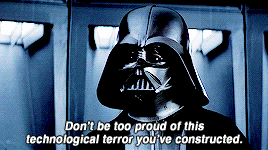
KrakenByte Kraken
You need to login in order to like this post: click here
August 16, 2020 at 1:23 am #196197You did a nice job on this game can wait to see the pinevent with everything included — Will be spectacular
Thank you for all your hard workYou need to login in order to like this post: click here
August 16, 2020 at 3:50 am #196207Ha Terry, This looks amazing! Can’t Wait to try it.
You need to login in order to like this post: click here
August 16, 2020 at 5:20 am #196212Speechless. I think everyone agrees this would make Lucas himself drop his jaw to the floor.
You need to login in order to like this post: click here
August 16, 2020 at 5:22 am #196213Thanks Terry .
Looks great in my cab
Attachments:
You need to login in order to like this post: click here
August 16, 2020 at 6:10 am #196218Great work! This has be my favorite FP table from now on. The sounds and flying spacecrafts, i nearly forgot i was playing a future pinball table. I was totally in the game. I even had the feeling the ball runs much smoother. Could be the bam update ? Dancing Darth Vader is funny.
Thank you very much Terry
You need to login in order to like this post: click here
August 16, 2020 at 12:20 pm #196263Great work! This has be my favorite FP table from now on. The sounds and flying spacecrafts, i nearly forgot i was playing a future pinball table. I was totally in the game. I even had the feeling the ball runs much smoother. Could be the bam update ? Dancing Darth Vader is funny.
Thank you very much Terry
Compared to older FP tables…. yes newer updated from BAM has made it possible for the flippers to play much better. Still not perfect…but much better.
You need to login in order to like this post: click here
August 16, 2020 at 8:31 pm #196359@terryred, Thank you so much Sir for everything you have done, with @mlager8 s help today i finally got FP up and running and was able to play this table. What a great job you guys ALL did. I have spent the evening playing with FP settings and did not realize all you could do before.
Had 1 question for this table, and then a general FP question:
In VPX i can go into the physics in a table and adjust a few things to slow the ball down or speed it up. This table plays a bit fast for my slow ass eyes, lol. Is there a way to slow the ball down a bit like playfield friction in VPX?
second, do you happen to know how to get the nudging and plunger on my kl25z to work in FP?
Getting ready to install pinevent so wish me luck
You need to login in order to like this post: click here
August 16, 2020 at 8:56 pm #196367@terryred, Thank you so much Sir for everything you have done, with @mlager8 s help today i finally got FP up and running and was able to play this table. What a great job you guys ALL did. I have spent the evening playing with FP settings and did not realize all you could do before.
Had 1 question for this table, and then a general FP question:
In VPX i can go into the physics in a table and adjust a few things to slow the ball down or speed it up. This table plays a bit fast for my slow ass eyes, lol. Is there a way to slow the ball down a bit like playfield friction in VPX?
second, do you happen to know how to get the nudging and plunger on my kl25z to work in FP?
Getting ready to install pinevent so wish me luck
KL25Z… whenever anyone has a problem with that, I know it had to do with how they configured their Pinscape settings. Sadly, I can’t recall what it was. Most likely making the KL be a gamepad and not a keyboard or something. The analogue AXIS for nudge may not be sensitive enough for some people by default in FP.
I will tell you this much though. With analogue nudge in FP…you won’t ever get a Tilt Warning, whereas with digital nudge you will. (VPX has same problem when using multiple controllers ironically). There isn’t a dedicated Tilt Bob in FP…but that could be added to the table script and assigned to a key used for a real Tilt Bob, and that would work.
For physics… I can only tell you what I do know…but not necessarily everything that can be done (like more advanced stuff).
Simple stuff. Table slope can be changed in the Editor under Table – Physics. This would help slow the ball down. you can also adjust the flippers, bumpers, slings,etc for simple strength and elasticity in the Editor as well. Nothing to VPX’s level though.
Then in the table script there is a PHYSICS section. There are two parts.
The Green XML Code which are the standard FP physics settings that you can adjust (BAM understands the code despite it being commented out). I personally haven’t played much with that area but others have.
The Dynamic Flippers section is the newer BAM enabled code that allows for the flippers to be adjusted dynamically. There are some setting in there you can adjust for preference as well.
There is more advanced stuff that can adjust the ball…but I haven’t tried any of it. Gimli and rav would know better than me.
Can more be adjusted? Sure…but we need smart guys to try things out along the lines of how nFozzy did on VPX. That said, @shiva has been working on his own new updates to FP flippers that looks very promising!
For PinEvent… don’t overthink it.
Make sure you have pup 1.45 installed.
Make sure you have the newest update for DOF r3++ (if you use dof or have it installed). You need the newest version or you will have problems!
Links for everything you need is in the PinEvent install guide.
Then read the entire PinEvent Install Guide. It’s only 4 vbs files to copy…and one file to edit… but lots of options because I have options for everyone’s setup out there!
It’s important you choose the correct pupdmddrivertype, and also set each profile’s settings for what you use in your cabinet. By default most things are correct.
Don’t enable PUP STREAM until you get everything working first!
The big thing is disabling FP’s backglass and Arcade mode settings only for PinEvent tables (so the FP BG wont cover the pup-pack). This is covered in the install instructions.
Then read each table’s install instructions so you know about the pup-pack options you can use (run a BAT file in the pup-pack folder to change the option that best matches your setup).
SSF sound is low compared to FP as FP’s sound is loud (even compared to VPX). So you may need to reduce FP’s Sound and Music levels (page up/down and Home / end) while playing to match SSF sound levels better.
If you get errors with PinEvent tables…read the PinEvent faq, as it has answers or procedures to help you. Simply put…disable the DOF and Pup options and narrow down what is the problem.
You need to login in order to like this post: click here
1 user thanked author for this post.
August 16, 2020 at 9:36 pm #196369This is such a ‘blast’, thank you!!

You need to login in order to like this post: click here
August 16, 2020 at 9:41 pm #196370Thanks Terry, I just posted a question in pinevent so I won’t double post. I will play with physics but really fun table
You need to login in order to like this post: click here
August 16, 2020 at 9:48 pm #196372@Terryred Just to follow-up.. I found that my issue with FP is tied to low framerates whenever my Vsync is enabled. Wether I force in the software or the NVIDIA driver.. my framerates would drop and then the black flashes would occur.
I did a clean install of my driver to the latest. Same Issue.
But I found a solution that make it run perfectly silky smooth at 60 FPS… I tweaked several driver settings as per screenshot below. (For those not familiar with diving this deep, I used the Nvidia profile inspector to access multiple hidden settings from the normal control panel….

BTW, Rig is a hex core xeon +HT and a 2070 w/4 screens +all toys all off of SSD.
My test consisted of starting DSA and waiting till after Darth Vader talks about the sabre colors, then both sabres light up.. That is the biggest hit to FPS that seemed reliable. Hitting F11 with vps limiter off the worst I get is between 62 (70) and 70 (77) for that ‘scene’
As soon as I turn Vsync on, in SW or HW driver I get 30 FPS there and black vertical ‘flashes’
Attachments:
You need to login in order to like this post: click here
August 16, 2020 at 9:53 pm #196374@Terryred Just to follow-up.. I found that my issue with FP is tied to low framerates whenever my Vsync is enabled. Wether I force in the software or the NVIDIA driver.. my framerates would drop and then the black flashes would occur.
I did a clean install of my driver to the latest. Same Issue.
But I found a solution that make it run perfectly silky smooth at 60 FPS… I tweaked several driver settings as per screenshot below. (For those not familiar with diving this deep, I used the Nvidia profile inspector to access multiple hidden settings from the normal control panel….
BTW, Rig is a hex core xeon +HT and a 2070 w/4 screens +all toys all off of SSD.
My test consisted of starting DSA and waiting till after Darth Vader talks about the sabre colors, then both sabres light up.. That is the biggest hit to FPS that seemed reliable. Hitting F11 with vps limiter off the worst I get is between 62 (70) and 70 (77) for that ‘scene’
As soon as I turn Vsync on, in SW or HW driver I get 30 FPS there and black vertical ‘flashes’
I would have no doubt that having a Xeon system may possibly have its quirks too…but yes good old nvidia inspector! Haven’t used that since my SLI days.
You need to login in order to like this post: click here
1 user thanked author for this post.
-
AuthorPosts
Forums are currently locked.








