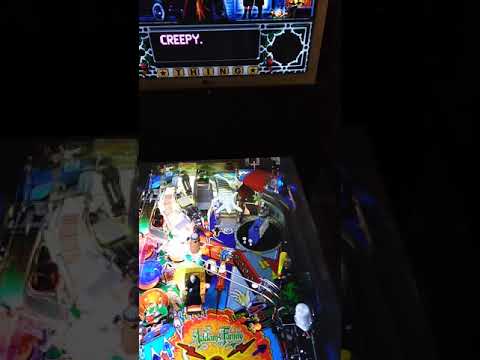- This topic has 527 replies, 175 voices, and was last updated 3 years, 1 month ago by
LANFEUST.
-
AuthorPosts
-
March 9, 2019 at 11:00 am #117254
Can’t believe how great the update looks on my 750ti based system. Plays totally stutter free. Fantastic work, guys!
Ben, I’m running the same graphics card as you and I cant get this table to load without this error.
Fatal Error:unable to createtexture! E_out of memory at c:\projects\vp10\renderdevice.cpp:1300
I thought it was due to my graphics card but seems you run just fine on the same card.. what else can you tell me about your system?
I’m on Win 7 32bit(which I feel is my real problem)running 10.6 rev3653 ,setting max textures to 1024 and preload in script to 0 also didnt help.
I had a problem getting Grants AFM ver 1.0 to load for me but his ver1.1 loads just fine and this ver2.1 of this table is smaller than his AFM so I had high hopes of this working.
Thanks!
You need to login in order to like this post: click here
March 9, 2019 at 12:44 pm #117269are the mods for thing working for anyone? I guess those should replace the texture on the box itself. All options show no change for me

You need to login in order to like this post: click here
March 9, 2019 at 12:48 pm #117271I’ve only seen the red cover? I’ll have to look into this further
You need to login in order to like this post: click here
March 9, 2019 at 12:56 pm #117272The cage mods for me sometimes worked, and sometimes don’t. There’s a primitive named cover mods or something like that, change the size of all the values adding 0,1 x y z and problem solved.
You need to login in order to like this post: click here
March 9, 2019 at 1:07 pm #117274I tried all 3 different case mods and they all seemed to work for me though I’m only assuming what I’m seeing is what I should see
You need to login in order to like this post: click here
March 9, 2019 at 1:18 pm #117277So let me get this straight. So you’re saying I can play Addams Family VPX on my HTC Vive Pro?!?! You guys are my fucking heroes!!!!!! Thank you!!







You need to login in order to like this post: click here
March 9, 2019 at 1:49 pm #117281So let me get this straight. So you’re saying I can play Addams Family VPX on my HTC Vive Pro?!?! You guys are my fucking heroes!!!!!! Thank you!!







Just in case anyone didn’t see it who has VR stuff. 3rdAxis has you covered:
https://vpinball.com/VPBdownloads/the-addams-family-vr-vpx/
You need to login in order to like this post: click here
March 9, 2019 at 1:55 pm #117282I just tried the task manager trick and it fixed the focus issue I was having with this table when loading in PinballX.
I also started getting into Pinup Popper front end today and this table runs fine for me in there without focus issues.
Thanks for the tip about the task manager. Odd fix, but I’ll take it.
I did get a stuck ball on multiball. Came from swamp and put balls 2 into electric chair one after another. One came out, the other did not. Ball search could not release. Nudged until tilt with no luck shaking it out. Can barely see the ball in the pic.
You can unlock the ‘chairkicker’ and move it further down the table a bit to give more room for the extra balls in there. Should help, however you may have to adjust the power of the kicker in the script if it causes strange kickout behavior on normal single ball kick out.
-Mike

You need to login in order to like this post: click here
2 users thanked author for this post.
March 9, 2019 at 2:06 pm #117285are the mods for thing working for anyone? I guess those should replace the texture on the box itself. All options show no change for me

I think this maybe per computer issue, video card /depth bias related somehow as they work fine for me (and others). What @Draifet recommended should work add .1 to Y and Z positions (shouldn’t need it on the X since it’s on the right side of the table, but won’t hurt to try) on “thingboxmods” on layer 2.
You need to login in order to like this post: click here
March 9, 2019 at 6:46 pm #117304I had the compile error in later BETA’s, I took Bord’s advice and reverted back to 3592. It seems to be rock solid now. Perhaps that advice may be a suggestion for more of those with later BETA’s issues, go back to 3592 and try. Thanks Bord for the advice and thanks authors for the great table.
You need to login in order to like this post: click here
March 10, 2019 at 6:17 am #117341Some strange Things here, pressed Right Flipper and got this one …

btw. over PinballX: get “Ball missing”, and once: “Thing Hand” was rotating through Playfield …

Edit: ok i read: https://vpinball.com/forums/topic/the-addams-family-bally-1992-v2-g5k-sliderpoint-3rdaxis/page/13/#post-117131You need to login in order to like this post: click here
March 10, 2019 at 6:32 am #117346You could add a micro value to the divided value so it can’t become a zero ?!
You need to login in order to like this post: click here
March 10, 2019 at 6:43 am #117347You need to login in order to like this post: click here
March 10, 2019 at 6:51 am #117349About the missing Balls: maybe there is a Way to add a “Waiting”, as it is at Table Stern Indiana Jones ?

You need to login in order to like this post: click here
March 10, 2019 at 11:11 am #117361With 2.0 and 2.1 quite often I would get unknown error when loading the game but with 2.1 uncompressed the problem appears to be gone.. Thank you
You need to login in order to like this post: click here
March 10, 2019 at 11:34 am #117363Ball shadows option not working. Can add this to script to fix:

-Mike
You need to login in order to like this post: click here
March 10, 2019 at 4:09 pm #117381This has been a long time evolving table from sliderpoint, the contributions from 3rdaxis really make it shine, all the pre-rendered stuff just adds a new level of realism not previously seen on this table. I know 3rdaxis would have put a lot of work in to convert his 3D elements into VP all nicely texture baked so a special thanks to him for that.
Great job all round, thanks.
You need to login in order to like this post: click here
1 user thanked author for this post.
March 10, 2019 at 4:09 pm #117382This table still has me in awe.
You need to login in order to like this post: click here
March 10, 2019 at 5:25 pm #117401Not only looking super good, u have to tell me what kind of witchcraft u used on the animations of the 3D models.
You need to login in order to like this post: click here
March 10, 2019 at 10:22 pm #117454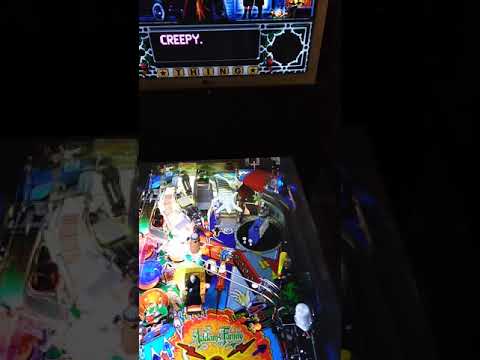
Aside from the Thing hand, I don’t think your bookcase is supposed to do that too! LOL
You need to login in order to like this post: click here
-
AuthorPosts
Forums are currently locked.