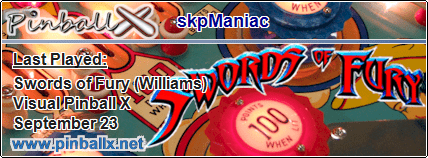- This topic has 62 replies, 27 voices, and was last updated 6 years, 4 months ago by
BorgDog.
-
AuthorPosts
-
May 14, 2016 at 8:52 am #22350
I found out that I had to have B2S start in Standard and not EXE. No more errors! :)
Great Game! Thanks! :)
You need to login in order to like this post: click here
June 25, 2016 at 5:41 pm #32379Is someone going to do a PBR version that Stern just announced?
You need to login in order to like this post: click here
June 25, 2016 at 5:46 pm #32381Pics;
You need to login in order to like this post: click here
June 25, 2016 at 5:48 pm #32385playfield
You need to login in order to like this post: click here
June 28, 2016 at 7:33 am #32544Finally figured out how to change author of upload! no other changes
********************************************************
Messing with the VPinball app and push notifications.
So if you haven't downloaded app yet what are you waiting for!?
for IOS and Android********************************************************
You need to login in order to like this post: click here
July 3, 2016 at 5:32 am #32886Nice looking table but can’t get any music (EDIT – SORTED Music – ny bad – sorry!) – I think it would also benefot from a DMD, I personally don’t like it being blank during play :p
Thanks for your work :)
You need to login in order to like this post: click here
July 3, 2016 at 7:55 am #32891The original has no DMD – but it would be great to have something on that…. The Stern one has a REALLY tiny LCD screen by the score card you have to do the adjustments on the game with – it is so hard to read!
I am no software writer but it would be great to see something on the DMD even if it is just the current players score….
You need to login in order to like this post: click here
July 3, 2016 at 9:01 am #32894I thought the lastest directb2s we uploaded had the crate image showing in the dmd…
You need to login in order to like this post: click here
July 3, 2016 at 4:08 pm #32905I thought the lastest directb2s we uploaded had the crate image showing in the dmd…
Just downloaded the dB2S version available here. I did not see any images for the 3rd screen.
You need to login in order to like this post: click here
July 3, 2016 at 4:16 pm #32907Okay .. something got messed up … I’ll upload it again then or HF can..
(the 1.1 even has the description “<span style=”color: #777777; font-family: Roboto; font-size: 13px; line-height: 26px; background-color: #f5f5f5;”>Added image for the dmd space”</span>
You need to login in order to like this post: click here
July 3, 2016 at 4:27 pm #329091.1 of the Directb2s on here does have the dmd in the file – is it not showing? Perhaps its not configured correctly in the .directb2s or its not set to show with the right click on the backglass.
You need to login in order to like this post: click here
July 3, 2016 at 4:56 pm #32912Yeah, must be the file. I tried all combinations of settings. Tested my configuration (screenres.txt) and dB2S is showing up on the third screen with other tables.
You need to login in order to like this post: click here
July 22, 2016 at 5:56 pm #33647Are you considering re-doing this game?
Stern have rebranded ithttp://www.pinballnews.com/games/pabst/index.html
:)
You need to login in order to like this post: click here
July 22, 2016 at 9:06 pm #33651Are you considering re-doing this game? Stern have rebranded it http://www.pinballnews.com/games/pabst/index.html :)
Asked a month ago (scroll up), no answers yet!
You need to login in order to like this post: click here
August 29, 2016 at 3:29 pm #35388Hello I what to say I love this table!
But when the ball roll over the flippers it bounces a little so I had to move them a little to get rid of that.
I now wonder if there’s a way to get the two posts in the middle of the flippers to have more bounce?
When I see the real game on YouTube the ball hits the post and jumps over to the flipper but on my table it just hits the post and falls straight down the middle.
I also want the bumpers too ricochet the ball a little more, can you make the bumpers hit the ball harder?
When you se the game play videos the bumpers sends the ball up through the 4 lanes on top of the play field but that never happens whit this table because the bumpers are too weak!
If someone could help me tweak this I be really glad.
You need to login in order to like this post: click here
September 6, 2016 at 5:00 pm #36037So I just spent 3 hours trying to get the back glass working :(
I figured out it is all contingent on B2SOn. I see it is a DIM
I tried making a statement B2SOn = True but it did not work.
I tried commenting out every stinkin If B2sOn = True condition and left the body of it in.
That worked but I know it is not the right way.
I also see that sometimes tempb2s can change the state of B2SOn
Also that DOFs can change the state of tempb2s
grrrr…I’m not that good at this yet. I need someone to tell me how to turn the back glass on the right way please. I know there is a simple flag somewhere.
Does the statement DIM B2SOn not mean that B2SOn = true?
Thanks.
You need to login in order to like this post: click here
September 6, 2016 at 7:48 pm #36058DIM B2SOn is just telling the script that there is a thing called B2SOn.
This table uses a system before the latest stuff was standardized, and uses a file called LMEMDOFTables.txt located in the Visual Pinball\User folder. Edit that file and change the 0 to a 1 then save the file and it will launch the b2s.
You need to login in order to like this post: click here
November 10, 2016 at 1:17 am #40578I finally got the backglass working on either monitor, BUT if on the same monitor as the table it won’t stay up with it, any ideas?
Prefer to have it seen when playing, got the sizes and spot fine, just disappears when I click the table in full screen mode to then begin play.
I did try EXE to standard in the B2S settings and all set to visible, no help.
The key for getting it working for me was the B2S_Setup.exe which generates the ScreenRes.txt with settings that aren’t 0 for width/height (zero width/height will mean no backglass…)
Thanks for the nice recreation!
Also, I get no high school initials or multiple high scores, my post it note has just my high score and nothing in name, this is minor compared to the headaches of the B2S.
*I found a tiny freeware utility, attaching, called ALWAYS ON TOP which I was able to force it to stay up with, you use CONTROL+SPACEBAR on window you want to stay put, still wondering about a script issue or something else.
1968 - 1991 seems to be my favorite ERA of pinball machines.
Attachments:
You need to login in order to like this post: click here
February 25, 2017 at 1:46 pm #49207How can I see the score when I only have one monitor? I searched in the script but could not find the commands I am used to and as I have no clue I am hoping someone will be able to help

You need to login in order to like this post: click here
February 26, 2017 at 3:17 am #49254You will need the dB2S Backglass Server program installed for this to work. With these instructions, you can have dB2S Backglass on same screen as table.
You first need to do what BorgDog said and go into the folder where you installed Visual Pinball and look for “user” folder.
Go inside and you will find a text file… LMEMDOFTables.txt
Change the 0 to 1 (I had to copy mine to my documents and then change it and copy it back. I have mine installed in Program Files and it wouldn’t allow me to change it where it was.) SAVE CHANGES.
You also will need to download the Always-On-Top app located in link above.
Right-Click on the Always-On-Top.exe and click Properties, then click Compatibilty, then click “run this program in compatiblity mode with WindowsXP servicepack2”. Also click “Run as Administrator” click APPLY. (This is the only way the Always-On-Top app will run on systems above XP.)
Start the Always-On-Top app and it will go down to your toolbar.
You now need to have a screenres.txt
Set your screenres.txt to these numbers…
1920
1080
350
250
1
0
0The 3rd and 4th numbers from the top represent the size of the backglass.
The 5th number represents which screen you want the backlass on.
Make sure the dB2S backglass has the same name as the table and is in same folder as table along with screenres.txt file.
Start the table. Now click your Windows key(The one between Ctrl and ALT) and you will see your taskbar at bottom of screen.
You need to click on the window that says FORM. This will bring the backglass into view. Now click on the backglass with your mouse and then click CTRL-SPACEBAR at same time. If you did this correctly, the backglass will stay on screen when you click back on table. If not, just try again and click FORM in taskbar below, and click the backglass with mouse, and hit CTRL-SPACEBAR.
Here is pic of what you will see when you have table loaded and click the windows key on keyboard….you should see a window called “FORM”
If you did this correctly, this is how the table will look with backglass on same screen…
You can now see the score.
I made a Tutorial over at VPForums on using the dB2S Backglass program for 1 monitor Desktop Table users.
Hope this helps those who can’t see the score on the DT version of this great table.
Keep on Pinballin’
You need to login in order to like this post: click here
-
AuthorPosts
Forums are currently locked.