- This topic has 65 replies, 26 voices, and was last updated 6 years, 11 months ago by
randr.
-
AuthorPosts
-
September 29, 2015 at 7:06 am #1655
Hey Fren , changed the lines on the script but same error with the pro db2s, so i downloaded the le version from vpu just in case and Bingo its working, don’t know whats up with the pro for me , but i’m happy with this one. Thanks for your help mate. Cheers

boomshakalaka
Attachments:
You need to login in order to like this post: click here
September 29, 2015 at 12:25 pm #1659Hey Fren , changed the lines on the script but same error with the pro db2s, so i downloaded the le version from vpu just in case and Bingo its working, don’t know whats up with the pro for me , but i’m happy with this one. Thanks for your help mate. Cheers
 I like thisUnlike Like0
I like thisUnlike Like0Hey Fren , changed the lines on the script but same error with the pro db2s, so i downloaded the le version from vpu just in case and Bingo its working, don’t know whats up with the pro for me , but i’m happy with this one. Thanks for your help mate. Cheers
 I like thisUnlike Like0
I like thisUnlike Like0********************************************************
Messing with the VPinball app and push notifications.
So if you haven't downloaded app yet what are you waiting for!?
for IOS and Android********************************************************
You need to login in order to like this post: click here
September 29, 2015 at 12:38 pm #1661Hey Fren , changed the lines on the script but same error with the pro db2s, so i downloaded the le version from vpu just in case and Bingo its working, don’t know whats up with the pro for me , but i’m happy with this one. Thanks for your help mate. Cheers
 <!– LikeBtn.com BEGIN –><span class=”likebtn-wrapper lb-loaded lb-style-github lb-popup-position-top lb-popup-style-light” data-plugin_v=”2.1.4″ data-engine_v=”4.3.1″ data-engine=”WordPress” data-item_url=”http://vpinball.com/forums/reply/1655/” data-show_copyright=”” data-unlike_allowed=”” data-style=”” data-info_message=”false” data-share_enabled=”false” data-icon_dislike_show=”false” data-dislike_enabled=”false” data-theme=”github” data-identifier=”bbp_post_1655″><span class=”likebtn-button lb-like lb-voted” id=”lb-like-5″><span class=”lb-a” onclick=”LikeBtn.vote(1, 5);”><i class=”lb-tt lb-tooltip-tt”><i class=”lb-tt-lt”></i><i class=”lb-tt-rt”></i><i class=”lb-tt-m”>I like this</i><i class=”lb-tt-mu”>Unlike</i><i class=”lb-tt-m2″></i><i class=”lb-tt-lb”></i><i class=”lb-tt-rb”></i><i class=”lb-tt-a”></i></i><span class=”likebtn-icon lb-like-icon”> </span><span class=”likebtn-label lb-like-label”>Like</span></span><span class=”lb-count” style=”display: inline-block;” data-count=”1″>1</span></span></span><script>(function(d, e, s) {a = d.createElement(e);m = d.getElementsByTagName(e)[0];a.async = 1;a.src = s;m.parentNode.insertBefore(a, m)})(document, ‘script’, ‘//w.likebtn.com/js/w/widget.js’);
<!– LikeBtn.com BEGIN –><span class=”likebtn-wrapper lb-loaded lb-style-github lb-popup-position-top lb-popup-style-light” data-plugin_v=”2.1.4″ data-engine_v=”4.3.1″ data-engine=”WordPress” data-item_url=”http://vpinball.com/forums/reply/1655/” data-show_copyright=”” data-unlike_allowed=”” data-style=”” data-info_message=”false” data-share_enabled=”false” data-icon_dislike_show=”false” data-dislike_enabled=”false” data-theme=”github” data-identifier=”bbp_post_1655″><span class=”likebtn-button lb-like lb-voted” id=”lb-like-5″><span class=”lb-a” onclick=”LikeBtn.vote(1, 5);”><i class=”lb-tt lb-tooltip-tt”><i class=”lb-tt-lt”></i><i class=”lb-tt-rt”></i><i class=”lb-tt-m”>I like this</i><i class=”lb-tt-mu”>Unlike</i><i class=”lb-tt-m2″></i><i class=”lb-tt-lb”></i><i class=”lb-tt-rb”></i><i class=”lb-tt-a”></i></i><span class=”likebtn-icon lb-like-icon”> </span><span class=”likebtn-label lb-like-label”>Like</span></span><span class=”lb-count” style=”display: inline-block;” data-count=”1″>1</span></span></span><script>(function(d, e, s) {a = d.createElement(e);m = d.getElementsByTagName(e)[0];a.async = 1;a.src = s;m.parentNode.insertBefore(a, m)})(document, ‘script’, ‘//w.likebtn.com/js/w/widget.js’);
if (typeof(LikeBtn) != “undefined”) { LikeBtn.init(); }</script><!– LikeBtn.com END –>You need to login in order to like this post: click here
September 30, 2015 at 3:53 am #1692I think randr broke the forums… glad you got it working!
Punch it!
You need to login in order to like this post: click here
September 30, 2015 at 6:43 am #1696I think randr broke the forums… glad you got it working!
lol, all good now his fixed the forums again

boomshakalaka
You need to login in order to like this post: click here
January 9, 2016 at 6:03 pm #10686Hello,
news of this great table?
ThanksYou need to login in order to like this post: click here
January 9, 2016 at 9:13 pm #10694It’s out, check the table releases forum: http://vpinball.com/forums/topic/x-men-stern-2012-fp-vpx-conversion-vpx-beta/
I don’t think fren is planning on supporting this table currently though, unfortunately. This was just a tester.
The magneto ball locks don’t work correctly for me with final vpx, rendering the table mostly unplayable. Maybe that’s just me somehow though.
You need to login in order to like this post: click here
January 9, 2016 at 10:12 pm #10696Oops,
I is not seen the link
Thank you
You need to login in order to like this post: click here
April 1, 2016 at 10:06 pm #17544Even though this is a “legacy” table in the sense that it was created before VP10 left the beta stage it doesn’t diminish the fact that it’s a fun table.
Another solid release from Fren.
You need to login in order to like this post: click here
June 20, 2016 at 11:13 am #31913Xmen is my wife’s favorite real pin…. so i been playing with frens WIP, just added new bumper cap primitives, texture and bulbs …. anyone know what i would need to add to the code to make them flash correctly?
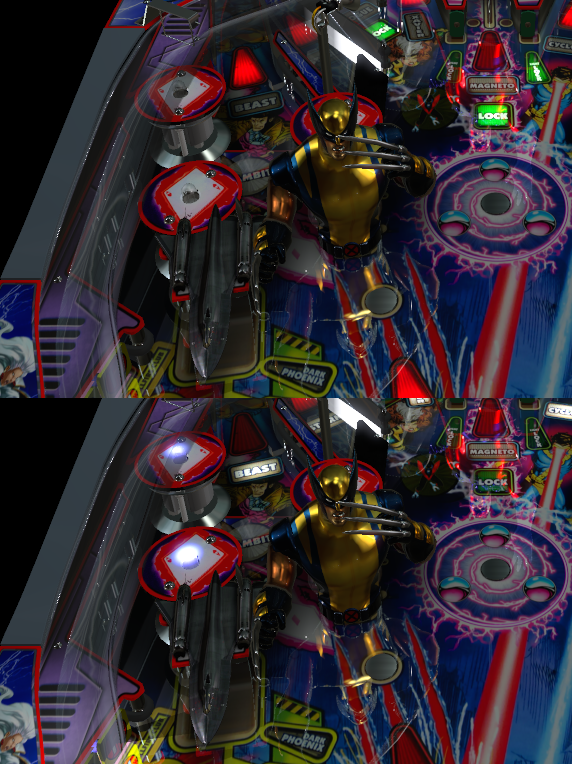
You need to login in order to like this post: click here
June 20, 2016 at 1:27 pm #31914SetLamp
They’re probably assigned to the lamp matrix, so look in the script, I probably have 3 commented out lights in a row (NFadeL 76, l76 kind of business in the script), you’ll uncomment (remove the apostrophe) those 3 specific bulbs (check the manual to determine which lamps specifically) and make sure the new lights you added are named the second part of that (l76) and it should work
OK looking at the manual, the lamps you want are 41, 42, and 43. So name the bottom bumper lamp l41, the right bumper lamper l42, and the top left bumper lamp l43. Now open the script, uncomment the NFadeL line for those (it should still be in there) and you’ll be good to go
Punch it!
You need to login in order to like this post: click here
June 20, 2016 at 2:00 pm #31916thank you sir!!
it was these lines….
NFadeL 60, l60 ‘top left bumper
NFadeL 61, l61 ‘right bumper
NFadeL 62, l62 ‘lower left bumperYou need to login in order to like this post: click here
June 20, 2016 at 2:21 pm #31919Was I looking at the wrong manual????????
Punch it!
You need to login in order to like this post: click here
June 20, 2016 at 2:41 pm #31924those were the lines commented out, with the bumper descriptions in the code…. 41, 42, 43 were already active
just tested it in my cab…. works perfect!!!
You need to login in order to like this post: click here
June 25, 2016 at 6:40 pm #32390Hey guys. . . what settings would I adjust (and what should they be changed to) in order to get the bottom of the table (cabinet mode) to not be so dark? I can’t even see the left or center of the apron.
Table looks/plays awesome though! Great job
Thanks!
Attachments:
You need to login in order to like this post: click here
June 25, 2016 at 6:45 pm #32393If you can be patient I’ve got a mod of this table in the works too.. Just don’t expect it by tomorrow!
You need to login in order to like this post: click here
June 25, 2016 at 6:52 pm #32394If you can be patient I’ve got a mod of this table in the works too.. Just don’t expect it by tomorrow!
Sounds good! I have no problem waiting – thanks!
You need to login in order to like this post: click here
June 25, 2016 at 6:54 pm #32395What is there to even see on the apron??? You guys are savage
If you insiiiiiiist on it, open the table in the VP editor, on the right click on the “Lighting” menu and change the Environment Emission Image to None, or you can import a new environment image (from your favorite looking table, if it’s using one maybe) and switch it to that

Punch it!
You need to login in order to like this post: click here
1 user thanked author for this post.
June 25, 2016 at 6:55 pm #32396Icpjuggla is on a roll
********************************************************
Messing with the VPinball app and push notifications.
So if you haven't downloaded app yet what are you waiting for!?
for IOS and Android********************************************************
You need to login in order to like this post: click here
June 25, 2016 at 7:06 pm #32398What is there to even see on the apron??? You guys are savage If you insiiiiiiist on it, open the table in the VP editor, on the right click on the “Lighting” menu and change the Environment Emission Image to None, or you can import a new environment image (from your favorite looking table, if it’s using one maybe) and switch it to that

Awesome, thanks Fren! I can see!
 (need to be able to appreciate all the work and detail you guys take the time to include in these tables!
(need to be able to appreciate all the work and detail you guys take the time to include in these tables!You need to login in order to like this post: click here
-
AuthorPosts
Forums are currently locked.









