Forum Replies Created
-
AuthorPosts
-
Thanks for your work, the table is brutal as well haha.
It’s been updated. Figured I would reply to this in case you missed it again.
You need to login in order to like this post: click here
Definitely check back soon for one last update. The cabinet dimensions are completely redone, the lockbar is now flush with the apron, so it fits a lot better. I’m still doing small finishing touches but it’s almost done.
-edit- I found some backglass issues still. The update will probably take a bit longer.
-
This reply was modified 3 years, 3 months ago by
leojreimroc.
-
This reply was modified 3 years, 3 months ago by
leojreimroc.
You need to login in order to like this post: click here
Thanks for the tablet. is the ball supposed to feel really weighted on this table, it’s like the ball it’s much heavier than normal or the flippers are too weak, it’s really hard to get the ball up the ramps, feels more like a cannon ball than a pinball :p
Did you download the newest version (V1.1)? There was a problem with the flipper physics in my first version (I’m not sure why, the original was fine, but I probably did something to break it somewhere along the line). The newest version should be fixed along with many other visual upgrades (the backglass is the proper size).
I’m planning on 1 final pass of this table because I learned a bunch of new stuff doing Jackbot. The cabinet is not placed correctly in this one, so I would like to fix that. In the meantime though, make sure to download this version because like you said, the first version is unplayable.
You need to login in order to like this post: click here
Thanks for the update! Would anyone have any idea why B2S files are not opening with the VPVR64.10.7 2021-03-15 version? The 10.6 64bit as well.
-
This reply was modified 3 years, 3 months ago by
leojreimroc.
You need to login in order to like this post: click here
I like to see more of these older tables done in VR, the artwork is fantastic on them and playing pinball in VR is a great experience also.
I’m planning on doing more!
You need to login in order to like this post: click here
There is no location to where the image is showing, it just says in the properties bar, DT Image: BackdropAtlantis
It’s all good, I just checked, and it’s pointing to the same place as mine is “Backglassimage”. I’ll keep poking at this. I’m not sure why it’s not working for a handful of people while others report zero issues.
If you figure it out, please let me know.
I read a post from the VR thread and someone says it works in 32 bit version but not 64bit, I’m using the 64bit version of the VPinballX_GL so that could be the issue. Edit: Just tried the 32bit version and the BG works :)
Oh nice. Glad to see another solution found. I was about to suggest something else, happy to see that it’s fixed. I’ll keep that solution in mind if anyone else if having issues. I’ve posted your fix to someone else who was having issues in the VR facebook group. Hopefully that helps him too.
-
This reply was modified 3 years, 3 months ago by
leojreimroc.
You need to login in order to like this post: click here
1 user thanked author for this post.
A Bride of Pinbot in a minimal room, though, would be great. It might not matter for people with really beefy computers, but that table might be the worst running table of the 100+ VR rooms I have. It’s certainly in the bottom 10% for me. Plus, to me, the minimal rooms just look better. The flat textures for the playfields kind of kills the immersion. I get why it needs to be done for performance reasons, but the minimal room switch was a good evolution IMO. I find it more immersive.
I can understand that. I’m thinking of putting Jack-bot next, but I can probably put Bride in a minimal room afterwards. It shouldn’t be too much work.
You need to login in order to like this post: click here
2 users thanked author for this post.
There is no location to where the image is showing, it just says in the properties bar, DT Image: BackdropAtlantis
It’s all good, I just checked, and it’s pointing to the same place as mine is “Backglassimage”. I’ll keep poking at this. I’m not sure why it’s not working for a handful of people while others report zero issues.
If you figure it out, please let me know.
-
This reply was modified 3 years, 3 months ago by
leojreimroc.
You need to login in order to like this post: click here
Excellent! Thanks!
Now, I think Pinbot is waiting for its bride. Have you ‘the machine’ also somewhere in your mind?

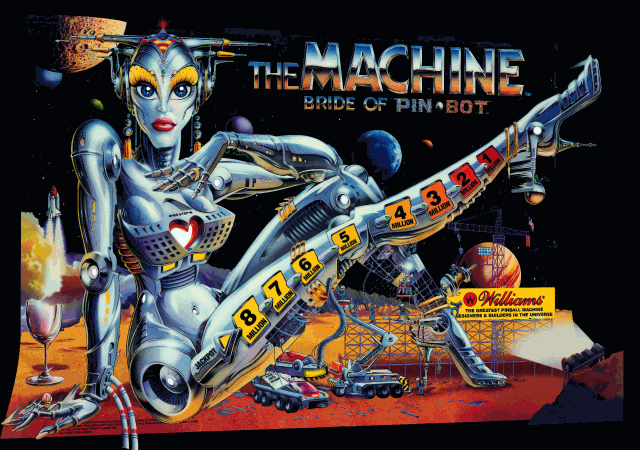
That was was already done by someone else and available on this side:
You need to login in order to like this post: click here
1 user thanked author for this post.
Hmm, I have an idea. If you click on the backglass in the editor, what’s the name of the image it points to?
You need to login in order to like this post: click here
Thanks for the table. Yes I have the same problem, BG doesn’t show up no matter what, Stranger things BG is working so it’s not my setup, I even enabled it in the script “Dim B2SOn ‘ true” and I even named the table and B2S “Atlantis_1975”
It’s so strange, for some people it works fine, and for a select few, it just doesn’t work. You’re actually the 3rd person to say that it doesn’t work for them. It’s working fine for many other though. We’ve been trying to troubleshoot the problem for days and we haven’t found the problem yet. Have you tried my other rooms that need B2Ss (Fireball and Space Mission?)
Does Stranger things run on a pup pack, or is it all built in?
You need to login in order to like this post: click here
1 user thanked author for this post.
I found the error with the b2s server. Click in B2S and deactivate “errors without B2S”. Nevertheless, this table is the only one that doesn`t work. I can play it without the back glass. Then the instructions take their place. In the “vpx launcher” the table is just grey with the lettering “no artwork”.
If you’re getting that error (even if you checked it off), it means that VPX is not finding the B2S file. Did you rename either the table or the B2S file? Once in a while, I find that a reboot can help too. As for the launcher, the artwork for that is usually released in the next launcher update.
-
This reply was modified 3 years, 3 months ago by
leojreimroc.
-
This reply was modified 3 years, 3 months ago by
leojreimroc.
You need to login in order to like this post: click here
It does not work for me. Maybe I have the wrong attitude. The backglass is not displayed and the game crashes. B2S and VPX are in the Tables folder.
Do you crash immediately upon startup? Are you able to play a bit? What do you see instead of the backglass? Do you see a white screen with instructions? Did fings1’s instructions help?
You need to login in order to like this post: click here
none uploaded as they are not sophisticated like yours
 . (I don’t have the table decals)
. (I don’t have the table decals)Just porting 2d tables into the vr room using the empty room you have used. FSS tables port effortlessly. But my favourite EM tables need the b2s capture function working and I have not cracked that chestnut yet

Just to check, when you play this one, do you see the text instructions on the backglass?
You need to login in order to like this post: click here
Many thanks for looking into this. I am also using freezy 1.8.2 just in case that matters. I have read on another table that captures backglass that for that table, you need to be on 1.7.1. (not sure why that would have mattered).
On the VR facebook site, someone mentioned the b2s cannot overlap (not sure what that means)??
I am running my VR (quest 2) from a gaming laptop just in case there is an issue with a single screen set up??
I really appreciate you looking into this since if I get this working, it opens up all my EM table conversions to VR. I am currently using OVR toolkit to capture the backglass and that is clunky

Cheers
Which conversion have you done? Have you uploaded anything on here?
You need to login in order to like this post: click here
Many thanks for the table – it looks great. I can get it loaded up fine and I am following your instructions to load the b2s to appear in VR and that is where I am having a problem. I have the 28/12/20 version of VPVR and to the life of me I cannot get the b2s (that I can see on the desktop ok) to appear in VR.
Is there anything that needs to be done in the b2s server?
Is there a special version of VPVR that needs to be run to get the b2s to be captured into vr?
Any guidance here is much appreciated,
Cheers
I’ve actually had another person say the same thing. I’ve been trying to break mine (trying to have it not show) by checking/un-checking a bunch of things and I just can’t seem to have mine not show. I’ll keep trying and keep you updated. I’ll try to download that specific version, I’m not sure which version I have. I did not try another version of VPVR so that might be it.
edit-
Just checked and I have the same version. I’ll keep poking.
-
This reply was modified 3 years, 3 months ago by
leojreimroc.
-
This reply was modified 3 years, 3 months ago by
leojreimroc.
You need to login in order to like this post: click here
I am changing it in the image manager (Table > Image Manager). When I name it “Backglass”, it’s the included ACDC. When I change it to “Backglassimage”, the backglass in-game is white. Question: The backglass image in the manager is ADCD. The table (and B2S) is something else. Does that matter? Should I change the image in the manager to the current table or is the B2S file supposed to overwrite the file no matter what it is. In other words, could the image called backglassimage be literally anything (a picture of a house for instance) and it would be overwritten by the B2S if done right?
I had to google primitive in this context but I’m assuming that means the file that was originally imported. The file is currently called backglassimage.
Let me know if you need any additional information.
-
This reply was modified 3 years, 4 months ago by
leojreimroc.
You need to login in order to like this post: click here
Hi again
So I tried what you said. The backglass appears as white when I change the image name. The default name was “backglass”. When I put “backglass” the old image (which is the default ACDC that’s on the empty VR Room. When I change it to “Backglassimage”, the backglass is solid white. I’ve also tried to change the original file and reimport. It was still white.
The B2S file does appear on my desktop. I tried it both in normal VPX and VPVR and when I alt-tab, I can see the b2s file. Also, the b2s matches the table name in the /tables folder.
Any ideas?
—edit—
So further testing. It’s still white, but when I put capture glass, the gameplay is obviously less smooth than when I have it turned off which would mean that it’s doing something. It’s just not showing up where the backglasss should be (or at all).
-
This reply was modified 3 years, 5 months ago by
leojreimroc.
-
This reply was modified 3 years, 5 months ago by
leojreimroc.
-
This reply was modified 3 years, 5 months ago by
leojreimroc.
-
This reply was modified 3 years, 5 months ago by
leojreimroc.
You need to login in order to like this post: click here
Great! thanks. I’ll try that out on Friday when my new headset comes in (I just sold mine while waiting for my new one). I’m trying to do it now, but vpvr doesn’t work if I don’t have a headset plugged in.
You need to login in order to like this post: click here
-
This reply was modified 3 years, 3 months ago by
-
AuthorPosts


