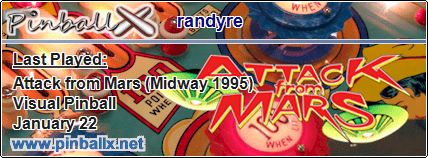- This topic has 171 replies, 29 voices, and was last updated 5 years ago by
NailBuster.
-
AuthorPosts
-
December 6, 2018 at 11:35 am #105825
Hmmm, that has always been unchecked and I’ve always gotten the no b2s dialog box when a backglass is missing or misnamed with VPX and previous versions. That’s not it..
You need to login in order to like this post: click here
December 6, 2018 at 11:49 am #105826My bad, I was going from memory and I double checked and it was checked (no pun intended). Thanks for the simple fix, I really appreciate it. Sometimes configuring this stuff can make you crazy

You need to login in order to like this post: click here
December 29, 2018 at 10:48 pm #108054Is this something that still works or is this outdated – I’ve tried and I can not get it to work
Cactus Canyon Continued with Hardware DMD
http://www.nailbuster.com/wikipinup/doku.php?id=other_settings
You need to login in order to like this post: click here
January 25, 2019 at 2:33 pm #111063If I wanted to make a simple PupPack for my PBFX3 tables and just have a topper and animated backglass video (non-B2S), what’s the easiest way to trigger it to start with the table? In a future pinupplayer version could we maybe make a default trigger that just =on regardless of any switch, light or other trigger?
Thanks
Randy
You need to login in order to like this post: click here
January 25, 2019 at 3:29 pm #111069If I wanted to make a simple PupPack for my PBFX3 tables and just have a topper and animated backglass video (non-B2S), what’s the easiest way to trigger it to start with the table? In a future pinupplayer version could we maybe make a default trigger that just =on regardless of any switch, light or other trigger?
Thanks
Randy
If all you want is a video to play on your Backglass and Topper….no need for a pup-pack. This can be handled by any front-end. Just choose to Keep Display On for Popper for that game.
You need to login in order to like this post: click here
January 25, 2019 at 8:08 pm #111081I’m using PinballX, but the videos don’t continue to play once I start FX3, and using PUP would be easier if I could figure out the triggers.
PinballX looks like its having a focus issue and some black screen steals partial focus and the video stops.



You need to login in order to like this post: click here
January 25, 2019 at 9:49 pm #111087Did you install the LAV Filters
You made me to go into pinballX settings and adjust things and if you can’t get it working post your pinballx ini file and log
You need to login in order to like this post: click here
January 26, 2019 at 6:45 am #111100Are you switching to Portrait, or changing you screens around or changing resolutions before launching FX3?
If so, then that is your problem…and that will cause an issue for both PBX and Popper / PuP as the positioning of the video windows gets messed up when the table is launched.
You need to login in order to like this post: click here
January 26, 2019 at 10:06 am #111189Are you switching to Portrait, or changing you screens around or changing resolutions before launching FX3?
If so, then that is your problem…and that will cause an issue for both PBX and Popper / PuP as the positioning of the video windows gets messed up when the table is launched.
Hmm. Interesting. But I don’t believe that’s the issue. All resolutions are 1920×1080 and fixed. I do rotate the playfield with a batch file and a program called Display, but its done before PBX is launched and only for PBX, after that its a standard landscape and I don’t believe the programs have any idea that the system was ever in portait. Popper/PUP works fine (AFM, AVATAR ect. ), as does VPX tables.
I’ll shutdown the batch file and test.
So no simple toggle or trigger to just force a Topper or backglass to run and loop until exit?
You need to login in order to like this post: click here
January 26, 2019 at 10:08 am #111190Did you install the LAV Filters
You made me to go into pinballX settings and adjust things and if you can’t get it working post your pinballx ini file and log
Thanks, yes installed LAV. I’ll go to PBX site and start a new thread and post the files if Terry’s suggestion doesn’t work,. Was really just hoping to get PUP to work and forget about the PBX issues.
You need to login in order to like this post: click here
January 26, 2019 at 10:27 am #111192Are you switching to Portrait, or changing you screens around or changing resolutions before launching FX3?
If so, then that is your problem…and that will cause an issue for both PBX and Popper / PuP as the positioning of the video windows gets messed up when the table is launched.
Hmm. Interesting. But I don’t believe that’s the issue. All resolutions are 1920×1080 and fixed. I do rotate the playfield with a batch file and a program called Display, but its done before PBX is launched and only for PBX, after that its a standard landscape and I don’t believe the programs have any idea that the system was ever in portait. Popper/PUP works fine (AFM, AVATAR ect. ), as does VPX tables.
I’ll shutdown the batch file and test.
So no simple toggle or trigger to just force a Topper or backglass to run and loop until exit?
When I had PBX, I used to switch to portrait just for TPA…and the videos would ALWAYS get frozen and messed up exactly like in your pictures.
For PFX3, you don’t need to switch to Portrait. You can change the rotation setting in the Cabinet settings without need to change your screens at all.
If you still want Backglass and Topper rolling videos without using a front-end….then you need to make a simple pup-pack for each table with a Background video for your BG and Topper setup. Then, you need to have dmdext.exe use the correct command line to startup any FX3 pup-pack (if present). Read more about that here:
You need to login in order to like this post: click here
January 26, 2019 at 10:33 am #111193If you want the videos run continuously , Go to game manager in pinballX and uncheck the displays
You need to login in order to like this post: click here
January 27, 2019 at 11:43 am #111373***FIXED ***

 Added start /min “” “dmdext.exe” mirror –source=pinballfx3 –fx3-legacy -q -d virtual –virtual-hide-grip –virtual-position=3840 1920 541 -applaunch 442120 “-table_[TABLEFILE]”
Added start /min “” “dmdext.exe” mirror –source=pinballfx3 –fx3-legacy -q -d virtual –virtual-hide-grip –virtual-position=3840 1920 541 -applaunch 442120 “-table_[TABLEFILE]”And it works great. No onto getting DOF working..
thanks for all the help.

You need to login in order to like this post: click here
January 27, 2019 at 3:17 pm #111493Did 1.4 get released? I thought I saw something on facebook about it
You need to login in order to like this post: click here
January 27, 2019 at 3:31 pm #111495Did 1.4 get released? I thought I saw something on facebook about it
Not yet…but soon’ish.
I’ll demo some of its features in a video later today on the Pinup, Junkies, and Addicts FB pages. Maybe I’ll throw it on YT too.:
- google voice control
- transparent pup screens and videos
- transparent 24 bit animated loading videos
- how to quickly defuse the wife when pinball is too loud :)
You need to login in order to like this post: click here
January 27, 2019 at 3:40 pm #111498Good news
My Google voice Gadget is in place and waiting And I’m waiting for cool updatesYou need to login in order to like this post: click here
January 27, 2019 at 4:10 pm #111503…and here you go…
This video shows off a new feature of the upcoming 1.4 update for both Pinup Player and Pinup Popper. Transparent 24 bit Videos! I use them to create a cool seamless transition from the front-end to the table. So cool looking! You also see voice control a lot as well.
You need to login in order to like this post: click here
February 3, 2019 at 3:29 pm #112708I am still having problems with pinup player. Although it is running, it is behaving as if it isn’t communicating properly with vpinmame. For example: with the Attack From Mars pack the main backglass loads, I get the “fire” animation when it is time to launch the ball, and other basic triggers for the fleet flying by etc. But I don’t get a lot of the event driven animations triggered, say when I destroy a saucer or have other major things occur. I have the same problem with all the pup packs I have installed.
I have set the pinup exe files to run as admin but that doesn’t seem to fix the problem. Don’t know if it makes a difference but I am running windows 10 64 bit.
I could really use a hand on this.
Thanks =)
Gwen
Gwen
- Wonky builder of the steampunk Nikola Tesla cabinet & Starfighter CabinetYou need to login in order to like this post: click here
February 3, 2019 at 3:59 pm #112714I have set the pinup exe files to run as admin but that doesn’t seem to fix the problem. Don’t know if it makes a difference but I am running windows 10 64 bit.
Don’t know if you’re talking about Popper (the front-end) or Player (the puppacks)…. or both. But no PinUP exes should be admin except Popper (pinupmenu.exe).
also, best to start here to troubleshoot PinUP Packs: http://www.nailbuster.com/wikipinup/doku.php?id=puppack_troubleshoot
You need to login in order to like this post: click here
February 3, 2019 at 4:11 pm #112717sorry , I meant pinup player. Not popper. I have gone through the troubleshooting but I’ll do it again a few more times to make sure I haven’t missed anything.
Thanks
Gwen
- Wonky builder of the steampunk Nikola Tesla cabinet & Starfighter CabinetYou need to login in order to like this post: click here
-
AuthorPosts
Forums are currently locked.