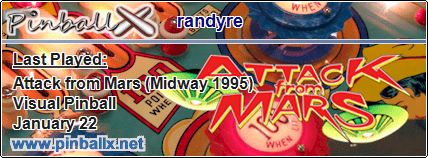Forum Replies Created
-
AuthorPosts
-
July 1, 2020 at 4:47 pm in reply to: Total Nuclear Annihilation – Welcome to the Future Edition #189357
I also compared as well as I could with online videos of the actual game and appears to be very accurate in terms of lighting and speed.
You need to login in order to like this post: click here
June 30, 2020 at 8:06 pm in reply to: Total Nuclear Annihilation – Welcome to the Future Edition #189170Looks like the way mine does. Seems fine to me. Does the table play OK?
You need to login in order to like this post: click here
Yes. One day you will be playing the table and it will just be there!
Ahhh, someday… A VPinball Internet Appliance.
You need to login in order to like this post: click here
May 13, 2020 at 5:47 pm in reply to: Automatic Video start on table load. Additional screen requested. #179976May 13, 2020 at 5:16 pm in reply to: Automatic Video start on table load. Additional screen requested. #179968Perfect I’ll try Dzero . As for screens I was mainly talking about PuP packs and starting a video. I haven’t migrated to Popper yet, and wanted to make sure that using the other, help and flyer screens in a PuP Pack won’t interfere with Popper when the time comes.
I have a split screen Topper/DMD below the backglass like most standard setups that the current PuP packs use, but also wanted to run a video when a table loads on my widescreen 14″ topper mounted ontop of my backbox. But didn’t want to hijack a screen that is needed for an overlay or other uses within current PuP packs that others have produced.

Hope that explains things a bit more.
You need to login in order to like this post: click here
May 13, 2020 at 2:27 pm in reply to: Automatic Video start on table load. Additional screen requested. #179931here you go. https://vpinball.com/VPBdownloads/fx3-ssf-surround-sound-feedback-pup-packs/#bbpress
You need to login in order to like this post: click here
May 12, 2020 at 10:09 am in reply to: Total Nuclear Annihilation – Welcome to the Future Edition #179634Is there a way to get the start button to stop flashing, it does it since more players could join, but its plain annoying once the game starts. I don’t remember other multiplayer games that keep flashing once the game starts.
Would require a table and possibly DOF update.
Ok, so that is the expected behavior? If so can I just go into the DOFConfig tool and remove the start button for just that table?
Its just really annoying hearing the relay click constantly
 since I have the buttons hooked to a Sainsmart. For people using something without a mechanical relay I guess its not even noticeable.
since I have the buttons hooked to a Sainsmart. For people using something without a mechanical relay I guess its not even noticeable.Yah, I would highly recommend you not use a relay for anything except “mechanical things” (solenoids, motor,etc).
That said, yes you can do whatever you want in DOF Config Tool for any table on the right side. That is your custom setting that only affects your configs.
So the only reason I’m using just the Sainsmart is space. this particular CAB is my portable Mini that I take with me to the different bases I work at. Its a 22″ playfield with a 15″ backglass and a 7″ DMD, Needed it simple and compact. I have a small shaker, a gear, and the button illumination as well as SSF. I do have a Pinscape board that’s just doing nudging, I guess I could rewire the illumination through it. until then I tried to just remove that effect.
Went into DOFConfig tool and just deleted the start button effects. Re-downloaded config files, now the table loads then disappears/crashes. Only the backglass stays loaded. Replaced with the original config files and its back to normal. What did I do wrong? Seems pretty simple to just blank out what I didn’t need in my personal config and reload.
You need to login in order to like this post: click here
May 10, 2020 at 8:46 am in reply to: Total Nuclear Annihilation – Welcome to the Future Edition #179144Is there a way to get the start button to stop flashing, it does it since more players could join, but its plain annoying once the game starts. I don’t remember other multiplayer games that keep flashing once the game starts.
Would require a table and possibly DOF update.
Ok, so that is the expected behavior? If so can I just go into the DOFConfig tool and remove the start button for just that table?
Its just really annoying hearing the relay click constantly
 since I have the buttons hooked to a Sainsmart. For people using something without a mechanical relay I guess its not even noticeable.
since I have the buttons hooked to a Sainsmart. For people using something without a mechanical relay I guess its not even noticeable.You need to login in order to like this post: click here
May 9, 2020 at 9:09 pm in reply to: Total Nuclear Annihilation – Welcome to the Future Edition #179018If you go to the DOF config tool website And look up the game under shaker you will see E179
Go to the table scrip look up 179 = Line 9297 = 179 — Reactor Destroyed
Well, that settles it then, I’ve yet to destroy a reactor, so of course I wouldn’t have seen it yet :)
Is there a way to get the start button to stop flashing, it does it since more players could join, but its plain annoying once the game starts. I don’t remember other multiplayer games that keep flashing once the game starts.
You need to login in order to like this post: click here
May 9, 2020 at 8:30 pm in reply to: Total Nuclear Annihilation – Welcome to the Future Edition #179004Have the table and PuP working 100%. Thanks to all involved. I have 8 real pins and two virtual pins. TNA used to be on my buy list for real pins, NOT ANYMORE. I’ve played many hours on a real TNA, and this 100% does it enough justice to forgo the $6K investment and time to find a used one. Maybe if a good enough Iron maiden VP comes along I can sell it my real IM too?
On to the real question. After playing the VP TNA for a few hours I noticed my shaker never comes on. Is there a list of what DOF toys are defined in TNA? Also I know DOF is working as my Start Button won’t stop flashing, is there a way to fix that? Also anyone working on SSF for this table, my second VP is 100% SSF and this table is a little tame on it :)
You need to login in order to like this post: click here
February 10, 2020 at 12:06 pm in reply to: MP4 files stutter on backglass/ M4V files are smooth #162660Rise from your grave!
I also ran into this. Stranger Things ran a-ok, Tron was all lag and pixelation. I wasn’t about to accept reformating and reinstalling as an answer. What fixed it for me was turning down 4XAA from quality to fast.
I have an HP Omen Obelisk. All the other setting are for a high end PC. (Just for Googlers that land here like I did)
Great news, and don’t really remember whether I played with those settings, might not have, so might not be related, but hey.! A Fix is a fix… :)
You need to login in order to like this post: click here
Currently an MedEvac Helicopter pilot, as you can see from my Avatar.
Prior life worked at the Big M in Bug Reproduction for Windows NT and as a Director of Information Technology for an Intel subsidiary and prior to that worked directly for Paul Allen.
You need to login in order to like this post: click here
January 29, 2019 at 11:52 am in reply to: **Completed ** The “I Miss my Pins” Mini-Pin Build – #111767Looks like a good pla
Nice job!
I am in the process of building my mini as well. I am using my older I5 proc and MB that came out of my larger cab when I upgraded it to an I7. I found a cheap GTX 1050 Ti graphics card as well. For the monitors I am using a 19″ wide screen and a 24″ monitor for the PF and BG, then I am using an old 15″ LCD panel (turned portrait) that I pulled from an old laptop for the DMD. You can find driver boards for these on Amazon to adapt them to VGA, DVI or HDMI. I have an old I-pac and cabinet buttons from a previous MAME build as well. Although I may steal your mini shaker and gearbox ideas!
The only thing I have not figured out is how to make some sort of lockdown bar. I am good with woodworking, but not metal
 . Can you give a little detail on how you made yours?
. Can you give a little detail on how you made yours?thanks
Looks like a good plan. Why turn the 15′ portrait? If you keep it landscape it gives you a place to put topper videos.
As for the lockdown bar, I’m neither a woodworker or metalworker. I just winged it. I measured the distance across on the lock bar, cut right on the 90 deg bend and then folded it down, then cut a 45 degree and folded it down, then radiused the corner and used a hammer to flatten as well as I could.
I started to take pics, but decided I needed to just do it while I was inspired. I’ll see if I n draw something and post in a bit. I think I also have a piece left over that I measured wrong and can take a pic.
You need to login in order to like this post: click here
January 28, 2019 at 6:53 pm in reply to: **Completed ** The “I Miss my Pins” Mini-Pin Build – #111641January 28, 2019 at 2:39 pm in reply to: **Completed ** The “I Miss my Pins” Mini-Pin Build – #111584Completed, running and works great.
VPX. PuP, DOF, DOFlinx for PBFX3 and PinballX all installed, configured and working.
The toys are a Beacon, Shaker, Gear, and Strobes. The Start, Coin, Launch and Fire buttons are DOF controlled, and the rest of the buttons are just static lit.
here’s a few Pics.


You need to login in order to like this post: click here
January 27, 2019 at 11:43 am in reply to: PinUP System (Player and Popper Front-End) Install #111373***FIXED ***

 Added start /min “” “dmdext.exe” mirror –source=pinballfx3 –fx3-legacy -q -d virtual –virtual-hide-grip –virtual-position=3840 1920 541 -applaunch 442120 “-table_[TABLEFILE]”
Added start /min “” “dmdext.exe” mirror –source=pinballfx3 –fx3-legacy -q -d virtual –virtual-hide-grip –virtual-position=3840 1920 541 -applaunch 442120 “-table_[TABLEFILE]”And it works great. No onto getting DOF working..
thanks for all the help.

You need to login in order to like this post: click here
January 26, 2019 at 10:08 am in reply to: PinUP System (Player and Popper Front-End) Install #111190Did you install the LAV Filters
You made me to go into pinballX settings and adjust things and if you can’t get it working post your pinballx ini file and log
Thanks, yes installed LAV. I’ll go to PBX site and start a new thread and post the files if Terry’s suggestion doesn’t work,. Was really just hoping to get PUP to work and forget about the PBX issues.
You need to login in order to like this post: click here
January 26, 2019 at 10:06 am in reply to: PinUP System (Player and Popper Front-End) Install #111189Are you switching to Portrait, or changing you screens around or changing resolutions before launching FX3?
If so, then that is your problem…and that will cause an issue for both PBX and Popper / PuP as the positioning of the video windows gets messed up when the table is launched.
Hmm. Interesting. But I don’t believe that’s the issue. All resolutions are 1920×1080 and fixed. I do rotate the playfield with a batch file and a program called Display, but its done before PBX is launched and only for PBX, after that its a standard landscape and I don’t believe the programs have any idea that the system was ever in portait. Popper/PUP works fine (AFM, AVATAR ect. ), as does VPX tables.
I’ll shutdown the batch file and test.
So no simple toggle or trigger to just force a Topper or backglass to run and loop until exit?
You need to login in order to like this post: click here
I’m using PinballX, but the videos don’t continue to play once I start FX3, and using PUP would be easier if I could figure out the triggers.
PinballX looks like its having a focus issue and some black screen steals partial focus and the video stops.



You need to login in order to like this post: click here
-
AuthorPosts